Python: Print current time and date
Current DateTime Display
Write a Python program to display the current date and time.
Python datetime:
The datetime module supplies classes for manipulating dates and times in both simple and complex ways. datetime.now(tz=None) returns the current local date and time. If optional argument tz is None or not specified, this is like today().

date.strftime(format) returns a string representing the date, controlled by an explicit format string. Format codes referring to hours, minutes or seconds will see 0 values.
Pre-Knowledge (Before you start!)
- Basic Python Syntax: Familiarity with how to write and run Python scripts.
- Importing Modules: Understanding of how to import modules in Python using the import statement.
- Datetime Module:
- The datetime module provides classes for manipulating dates and times.
- datetime.now() function returns the current local date and time.
- String Formatting:
- Knowledge of string formatting, especially using the strftime() method.
- Understanding format codes like %Y, %m, %d, %H, %M, and %S.
- Output Functions: Familiarity with the print() function to display output in Python.
Hints (Try before looking at the solution!)
- Import the Datetime Module: Begin by importing the datetime module to access date and time functionalities.
- Get Current Date and Time: Use datetime.datetime.now() to create a datetime object representing the current date and time.
- Display Information: Use the print() function to display a message indicating what is being printed.
- Format the Output: Use the strftime() method to format the datetime object into a readable string.
- Format String Example: "%Y-%m-%d %H:%M:%S" translates to "Year-Month-Day Hour:Minute:Second".
- Common Format Codes:
- %Y: Year with century (e.g., 2023).
- %m: Month as a zero-padded decimal number (01-12).
- %d: Day of the month as a zero-padded decimal number (01-31).
- %H: Hour (24-hour clock) as a zero-padded decimal number (00-23).
- %M: Minute as a zero-padded decimal number (00-59).
- %S: Second as a zero-padded decimal number (00-59).
- Check Your Output: Ensure that the formatted date and time appear correctly in the console when you run your script.
Sample Solution:
Python Code:
# Import the 'datetime' module to work with date and time
import datetime
# Get the current date and time
now = datetime.datetime.now()
# Create a datetime object representing the current date and time
# Display a message indicating what is being printed
print("Current date and time : ")
# Print the current date and time in a specific format
print(now.strftime("%Y-%m-%d %H:%M:%S"))
# Use the 'strftime' method to format the datetime object as a string with the desired format
Sample Output:
Current date and time : 2014-07-05 14:34:14
Explanation:
The said code imports the "datetime" module, gets the current date and time, and finally prints it in a formatted string.
- The first line import datetime imports the datetime module which supplies classes for manipulating dates and times.
- The second line now = datetime.datetime.now() creates a datetime object for the current date and time.
- The third line print ("Current date and time : ") prints the string "Current date and time : " to the console.
- The fourth line print (now.strftime("%Y-%m-%d %H:%M:%S")) uses the strftime() method of the datetime object to format the date and time as a string in the format "YYYY-MM-DD HH:MM:SS" and prints it to the console.
The strftime() method returns a string representing the date, controlled by an explicit format string. The format codes used in this example are:
- %Y: year with century as a decimal number.
- %m: month as a zero-padded decimal number.
- %d: day of the month as a zero-padded decimal number.
- %H: hour (24-hour clock) as a zero-padded decimal number.
- %M: minute as a zero-padded decimal number.
- %S: second as a zero-padded decimal number.
This code can be useful for logging or timestamping events in a program, or for displaying the current date and time in a user interface.
Flowchart:
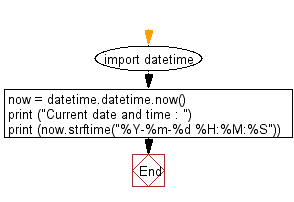
For more Practice: Solve these Related Problems:
- Write a Python program that prints the current date and time in UTC format.
- Write a Python script that displays the current time in 12-hour format with AM/PM notation.
- Write a Python program to get the current date and time and format it as YYYY/MM/DD HH:MM:SS.
- Write a Python script that calculates and prints the date and time exactly 1000 days from today.
Go to:
Previous: Write a Python program to get the Python version you are using.
Next: Write a Python program which accepts the radius of a circle from the user and compute the area.
Python Code Editor:
What is the difficulty level of this exercise?
Test your Programming skills with w3resource's quiz.
