Rolling Calculation in Pandas DataFrame
Perform a rolling calculation on a numerical column in a DataFrame.
Sample Solution:
Python Code:
import pandas as pd
# Create a sample DataFrame
data = {'Value': [10, 15, 20, 25, 30, 35, 40, 45, 50]}
df = pd.DataFrame(data)
# Perform a rolling mean calculation on the 'Value' column with a window size of 3
rolling_mean = df['Value'].rolling(window=3).mean()
# Add the rolling mean as a new column to the DataFrame
df['Rolling_Mean'] = rolling_mean
# Display the original and modified DataFrame
print("Original DataFrame:")
print(df)
Output:
Original DataFrame: Value Rolling_Mean 0 10 NaN 1 15 NaN 2 20 15.0 3 25 20.0 4 30 25.0 5 35 30.0 6 40 35.0 7 45 40.0 8 50 45.0
Explanation:
Here's a breakdown of the above code:
- We create a sample DataFrame (df) with a numerical column 'Value'.
- The df['Value'].rolling(window=3).mean() line calculates the rolling mean of the 'Value' column with a window size of 3.
- The resulting "rolling_mean" is added as a new column 'Rolling_Mean' to the original DataFrame.
- The modified DataFrame is then printed.
Flowchart:
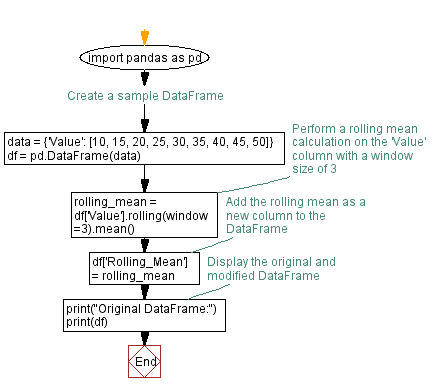
Python Code Editor:
Previous: Resampling Time-Series in a Pandas DataFrame.
Next: Cross-Tabulation in Pandas: Analyzing DataFrame categories.
What is the difficulty level of this exercise?
Test your Programming skills with w3resource's quiz.
