Pandas SQL Query: Display the first name, job id, salary and department for those employees not working in the departments 50,30 and 80
20. Display Employees Not Working in Departments 50, 30, and 80
Write a Pandas program to display the first name, job id, salary and department for those employees not working in the departments 50,30 and 80.
EMPLOYEES.csv
Sample Solution :
Python Code :
import pandas as pd
employees = pd.read_csv(r"EMPLOYEES.csv")
departments = pd.read_csv(r"DEPARTMENTS.csv")
job_history = pd.read_csv(r"JOB_HISTORY.csv")
jobs = pd.read_csv(r"JOBS.csv")
countries = pd.read_csv(r"COUNTRIES.csv")
regions = pd.read_csv(r"REGIONS.csv")
locations = pd.read_csv(r"LOCATIONS.csv")
print("First name Job ID Salary Department ID")
result = employees[~employees['department_id'].isin([50, 30, 80])]
for index, row in result.iterrows():
print(row['first_name'].ljust(15),row['job_id'].ljust(12),str(row['salary']).ljust(9),row['department_id'])
Sample Output:
First name Job ID Salary Department ID Steven AD_PRES 24000 90.0 Neena AD_VP 17000 90.0 Lex AD_VP 17000 90.0 Alexander IT_PROG 9000 60.0 Bruce IT_PROG 6000 60.0 David IT_PROG 4800 60.0 Valli IT_PROG 4800 60.0 Diana IT_PROG 4200 60.0 Nancy FI_MGR 12000 100.0 Daniel FI_ACCOUNT 9000 100.0 John FI_ACCOUNT 8200 100.0 Ismael FI_ACCOUNT 7700 100.0 Jose Manuel FI_ACCOUNT 7800 100.0 Luis FI_ACCOUNT 6900 100.0 Kimberely SA_REP 7000 nan Jennifer AD_ASST 4400 10.0 Michael MK_MAN 13000 20.0 Pat MK_REP 6000 20.0 Susan HR_REP 6500 40.0 Hermann PR_REP 10000 70.0 Shelley AC_MGR 12000 110.0 William AC_ACCOUNT 8300 110.0
Equivalent SQL Syntax:
SELECT employee_id, first_name, job_id, department_id FROM employees WHERE department_id NOT IN (50, 30, 80);
Click to view the table contain:
For more Practice: Solve these Related Problems:
- Write a Pandas program to display the first name, job id, salary, and department for employees whose department is not in [50, 30, 80] using the ~isin() method.
- Write a Pandas program to filter EMPLOYEES.csv for records where the department number is not 50, 30, or 80, and then sort by salary descending.
- Write a Pandas program to display the required fields for employees not in departments 50, 30, or 80 and count the total number of such employees.
- Write a Pandas program to display employees not working in the specified departments and then export the results to a new CSV file.
Go to:
PREV : Employees with 'n' as 3rd Char in First Name.
NEXT : Display IDs for Employees Who Had Two or More Past Jobs.
Python Code Editor:
Structure of HR database :
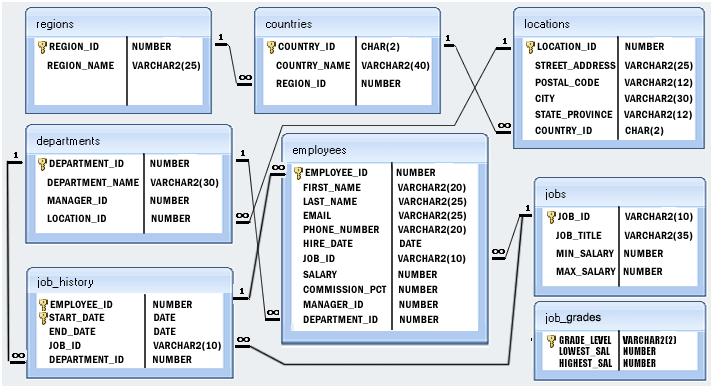
Have another way to solve this solution? Contribute your code (and comments) through Disqus.
What is the difficulty level of this exercise?
