NumPy: Insert a new axis within a 2-D array
Insert New Axis in 2D Array
Write a NumPy program to insert a new axis within a 2-D array.
2-D array of shape (3, 4).
New shape will be will be (3, 1, 4).
Pictorial Presentation:
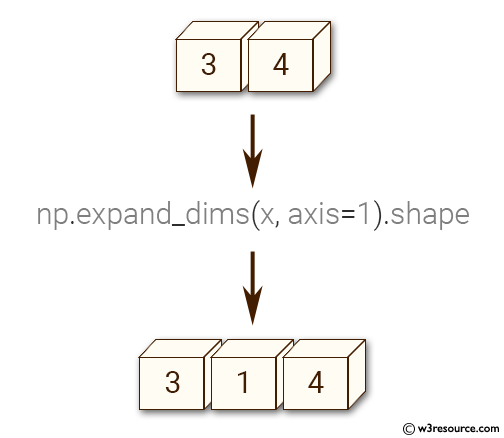
Sample Solution:
Python Code:
# Importing the NumPy library with an alias 'np'
import numpy as np
# Creating a 3x4 array of zeros
x = np.zeros((3, 4))
# Expanding the dimensions of the array x along axis 1 and storing the shape of the result in y
y = np.expand_dims(x, axis=1).shape
# Printing the shape of the expanded array
print(y)
Sample Output:
(3, 1, 4)
Explanation:
In the above code –
x = np.zeros((3, 4)): This line creates a 2D array x with shape (3, 4) filled with zeros.
y = np.expand_dims(x, axis=1).shape: The np.expand_dims() function takes the input array x and adds a new axis along the specified axis, in this case, axis=1. The original shape of x is (3, 4), and after expanding the dimensions, the new shape becomes (3, 1, 4).
print(y): Here print(y) prints the shape of the newly expanded array, which is (3, 1, 4).
For more Practice: Solve these Related Problems:
- Write a NumPy program to insert a new axis into a 2D array to transform its shape using np.newaxis.
- Convert a (3,4) array into a (3,1,4) array by inserting an axis at the appropriate position.
- Implement a function that adds an extra axis at a specified position in a given array.
- Use slicing with np.newaxis to reshape a 2D array into a 3D array and validate the result.
Go to:
PREV : Inputs as Arrays with 2D/3D Views
NEXT : Remove Single-Dimensional Entries
Python-Numpy Code Editor:
Have another way to solve this solution? Contribute your code (and comments) through Disqus.What is the difficulty level of this exercise?
Test your Programming skills with w3resource's quiz.
