Python function: Insert None between list elements
9. Insert None Between Elements
Write a Python function that takes a list and returns a new list with None inserted between each element.
Sample Solution:
Code:
def insert_none(input_list):
new_list = []
for item in input_list:
new_list.append(item)
new_list.append(None)
new_list.pop() # Remove the last None added
return new_list
def main():
try:
original_list = [2, 4, 6, 8, 10]
new_list = insert_none(original_list)
print("Original List:", original_list)
print("New List with None:", new_list)
except Exception as e:
print("An error occurred:", e)
if __name__ == "__main__":
main()
Output:
Original List: [2, 4, 6, 8, 10] New List with None: [2, None, 4, None, 6, None, 8, None, 10]
In the exercise above, the "insert_none()" function iterates through the input list and appends each element to the new list, followed by a 'None'. After iterating through all elements, it removes the last 'None' added. Using a sample list and printing the original and new lists, the "main()" function demonstrates the function's usage.
Flowchart:
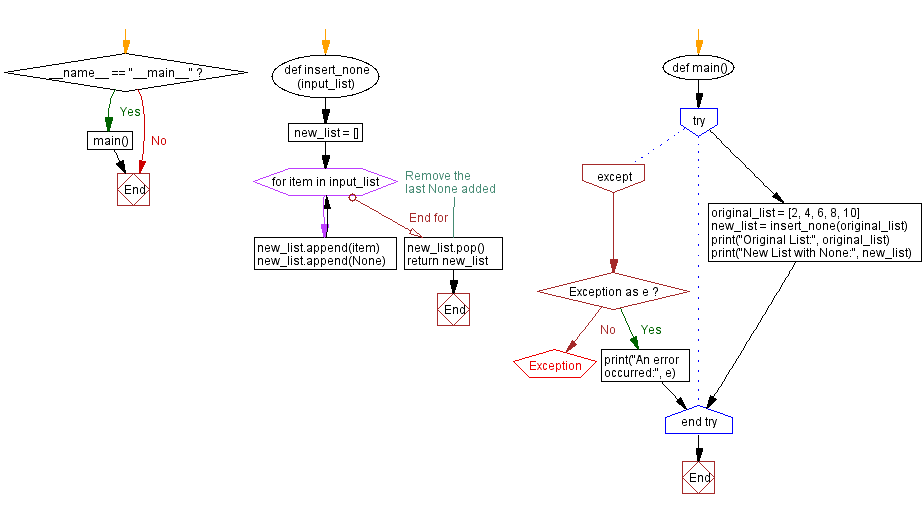
For more Practice: Solve these Related Problems:
- Write a Python function that takes a list and returns a new list with None inserted between each consecutive element.
- Write a Python program to intersperse None values in a list using list comprehension, and then print the resulting list.
- Write a Python script to take an input list, insert None between each pair of elements, and then join the elements into a string representation.
- Write a Python function to modify a list by inserting a None value between every two adjacent elements, and then return the modified list.
Go to:
Previous: Sum with None check.
Next: Python string substring replacement.
Python Code Editor :
What is the difficulty level of this exercise?
Test your Programming skills with w3resource's quiz.
