Concatenating memory views in Python: Function and example
6. Concatenate Memory Views
Write a Python function that takes two memory views and concatenates them. Print the concatenated memory view.
Sample Solution:
Code:
def concatenate_memory_views(mem_view1, mem_view2):
result = bytearray(mem_view1) + bytearray(mem_view2)
return memoryview(result)
def main():
data1 = bytearray(b"Python ")
data2 = bytearray(b"Exercises!")
print("Memory views:")
memory_view1 = memoryview(data1)
print(memory_view1)
memory_view2 = memoryview(data2)
print(memory_view2)
concatenated_view = concatenate_memory_views(memory_view1, memory_view2)
print("Concatenated Memory View:", concatenated_view.tobytes().decode("utf-8"))
if __name__ == "__main__":
main()
Output:
Memory views: <memory at 0x000001A6784F7588> <memory at 0x000001A67988E108> Concatenated Memory View: Python Exercises!
In the above exercise, the "concatenate_memory_views()" function takes two memory views, converts them to bytearrays, concatenates them, and then returns a new memory view created from the concatenated bytearray.
The "main()" function creates two bytearrays, converts them to memory views, and then calls the "concatenate_memory_views()" function to concatenate them. In the end, it converts the concatenated memory view back to a string using the decode method with UTF-8 encoding.
Flowchart:
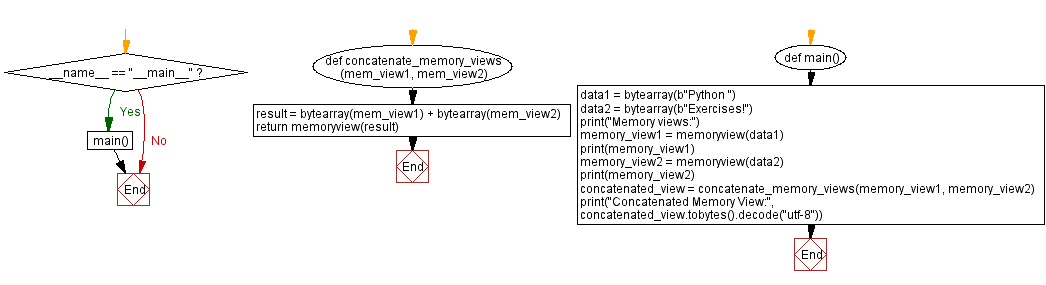
For more Practice: Solve these Related Problems:
- Write a Python function that takes two memory views and concatenates them, then prints the resulting memory view's content in hexadecimal.
- Write a Python program to merge two memory views created from different bytes objects and verify the combined length.
- Write a Python script to implement a function that concatenates two memory views and then converts the result to a string using a specified encoding.
- Write a Python program to accept two memory views, concatenate them, and then compare the concatenated view with a manually combined bytes object.
Go to:
Previous: Modifying binary files using Python memory views.
Next: Iterating and modifying memory views in Python: Example.
Python Code Editor :
What is the difficulty level of this exercise?
Test your Programming skills with w3resource's quiz.
