Hexadecimal values of list elements using memory views in Python
10. Memory View from List to Hex
Write a Python program that creates a memory view from a list of integers and print the hex values of each element.
Sample Solution:
Code:
def test(memory_view):
for element in memory_view:
print(hex(element))
def main():
nums = [8, 16, 42, 92, 128]
print("Original list values:",nums)
# Create a memory view from the list of integers
memory_view = memoryview(bytearray(nums))
print("Hex Values of said list elements:")
test(memory_view)
if __name__ == "__main__":
main()
Output:
Original list values: [8, 16, 42, 92, 128] Hex Values of said list elements: 0x8 0x10 0x2a 0x5c 0x80
Flowchart:
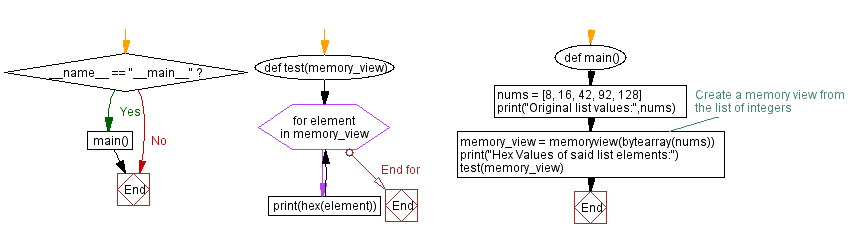
For more Practice: Solve these Related Problems:
- Write a Python program to create a memory view from a list of integers, then iterate over the view and print each element’s hexadecimal value.
- Write a Python function to convert a list of integers to a bytes object, form a memory view, and then output the hex representation of each byte.
- Write a Python script to build a memory view from a list of integers and then use a loop to display the hex value of every element in the view.
- Write a Python program to accept a list of integers, create a memory view from it, and then print the concatenated hexadecimal string of all elements.
Go to:
Previous: Slicing memory views in Python: Indexing syntax and example.
Next: Python Frozenset views Exercises Home
Python Code Editor :
What is the difficulty level of this exercise?
Test your Programming skills with w3resource's quiz.
