Python: Display a simple, formatted calendar of a given year and month
48. Simple Formatted Calendar
Write a Python program to display a simple, formatted calendar of a given year and month.
Sample Solution:
Python Code:
# Import the calendar module
import calendar
# Print a prompt indicating that a calendar for a specific year and month will be printed
print('Print a calendar for a year and month:')
# Prompt the user to input the month and year
month = int(input('Month (mm): '))
year = int(input('Year (yyyy): '))
# Print a new line for formatting purposes
print('\n')
# Set Sunday as the first day of the week
calendar.setfirstweekday(calendar.SUNDAY)
# Generate the month calendar for the specified year and month
cal = calendar.monthcalendar(year, month)
# If the month is single-digit, prepend a '0' to it for consistency
if len(str(month)) == 1:
month = '0%s' % month
# Print the header of the calendar
print('|++++++ %s-%s +++++|' % (month, year))
print('|Su Mo Tu We Th Fr Sa|')
print('|--------------------|')
# Display the calendar
border = '|'
for week in cal:
line = border
# Iterate over each day in the week
for day in week:
# If the day is 0, it's a blank day
if day == 0:
# Print 3 spaces for blank days
line += ' '
# If the day is a single-digit number, prepend a space
elif len(str(day)) == 1:
line += ' %d ' % day
# If the day is a double-digit number, print it directly
else:
line += '%d ' % day
# Remove the extra space in the last column
line = line[0:len(line) - 1]
line += border
# Print the line
print(line)
# Print the bottom border of the calendar
print('|--------------------|\n')
Output:
Print a calendar for a year and month:
Month (mm): 05
Year (yyyy): 2017
|++++++ 05-2017 +++++|
|Su Mo Tu We Th Fr Sa|
|--------------------|
| 1 2 3 4 5 6|
| 7 8 9 10 11 12 13|
|14 15 16 17 18 19 20|
|21 22 23 24 25 26 27|
|28 29 30 31 |
|--------------------|
Explanation:
In the exercise above,
- The code imports the "calendar" module.
- It prints a prompt indicating that a calendar for a specific year and month will be printed.
- It prompts the user to input the month and year.
- It prints a new line for formatting purposes.
- It sets Sunday as the first day of the week.
- It generates the month calendar for the specified year and month.
- If the month is a single-digit number, it prepends a '0' to it for consistency.
- It prints the header of the calendar.
- It iterates over each week in the calendar, constructing a string representation of each week.
- Within each week, it iterates over each day, formatting each day according to its value (blank, single-digit, or double-digit).
- It removes the extra space in the last column of each line.
- It prints the constructed line.
- It prints the bottom border of the calendar.
Flowchart:
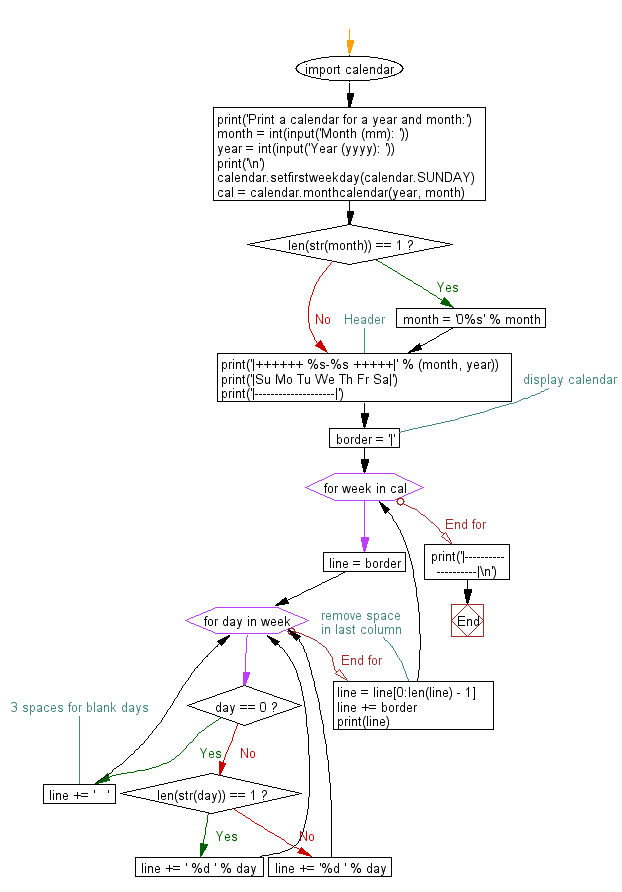
For more Practice: Solve these Related Problems:
- Write a Python program to display a simple, formatted calendar for a specified month and year using the calendar module.
- Write a Python script to generate a plain text calendar for a given month, ensuring proper alignment of dates.
- Write a Python function to print a basic calendar for a month and then highlight weekends with asterisks.
- Write a Python program to create a minimalistic calendar view for a month and then export it as a text file.
Go to:
Previous: Write a Python program display a list of the dates for the 2nd Saturday of every month for a given year.
Next: Write a Python program to convert a string into datetime.
Python Code Editor:
Contribute your code and comments through Disqus.
What is the difficulty level of this exercise?
Test your Programming skills with w3resource's quiz.
