Python: Generate a date and time as a string
41. DateTime String Generator
Write a Python program to generate a date and time as a string.
Sample Solution:
Python Code:
# Import the datetime module
import datetime
# Get the current date and time
now = datetime.datetime.now()
# Convert the current date and time into a formatted string
# Date and time in string format: 2016-11-05 11:24:24 PM
datestr = "# In string: " + now.strftime("%Y-%m-%d %H:%M:%S %p") + "\n"
# Print an empty line
print()
# Print the formatted string containing the current date and time
print(datestr)
# Print an empty line
print()
Output:
# In string: 2017-05-08 14:24:37 PM
Explanation:
In the exercise above,
- The code imports the "datetime" module.
- It gets the current date and time using "datetime.datetime.now()" function and assigns it to the variable 'now'.
- It converts the current date and time into a formatted string using the "strftime()" method, which formats a "datetime" object as a string according to the given format string. In this case, it formats the date and time as "YYYY-MM-DD HH:MM:SS AM/PM" format.
- It constructs a string 'datestr' containing the formatted date and time preceded by a note, and assigns it to 'datestr'.
- It prints the string 'datestr', which contains the formatted current date and time.
Flowchart:
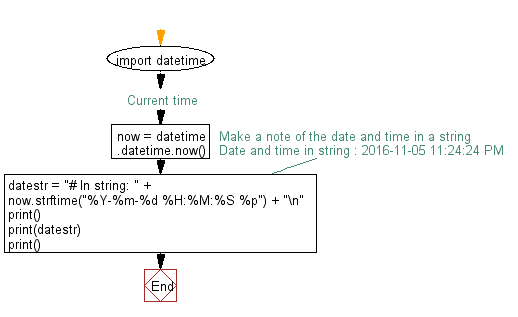
For more Practice: Solve these Related Problems:
- Write a Python program to generate a string representation of the current datetime in "YYYY-MM-DD HH:MM:SS" format.
- Write a Python script that outputs a date and time string formatted as "Day, DD Month YYYY HH:MM:SS" using strftime.
- Write a Python function to convert the current datetime into a customized string format and then print it.
- Write a Python program to generate a datetime string in RFC 2822 format and then display it.
Go to:
Previous: Write a Python program to get the current date time information.
Next: Write a Python program to display formatted text output of a month and start weeks on Sunday.
Python Code Editor:
Contribute your code and comments through Disqus.
What is the difficulty level of this exercise?
Test your Programming skills with w3resource's quiz.
