Python: Get the current time
4. Current Time Fetcher
Write a Python program to get the current time.
Sample Solution:
Python Code:
# Import the datetime module
import datetime
# Get the current date and time using datetime.now() and then retrieve the time component using time()
# Print the current time
print(datetime.datetime.now().time())
Output:
18:08:21.552122
Explanation:
In the exercise above,
- The code imports the "datetime" module, which provides functionalities to work with dates and times.
- Printing Current Time:
- It utilizes the "datetime.datetime.now()" function to get the current date and time.
- Then, it retrieves only the time component of the current date and time using the "time()" method.
- Finally, it prints the current time using the "print()" function.
Flowchart:
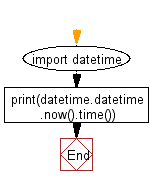
For more Practice: Solve these Related Problems:
- Write a Python program to display the current local time in "HH:MM:SS" format and then print the corresponding UTC time.
- Write a Python script that retrieves the current time and formats it as a 12-hour clock with leading zeros.
- Write a Python program to fetch the current time and then display the time in both digital and analog clock style (text-based).
- Write a Python script to get the current time, then convert and display it in military (24-hour) format with microseconds.
Go to:
Previous: Write a Python program to convert a string to datetime.
Next: Write a Python program to subtract five days from current date.
Python Code Editor:
Contribute your code and comments through Disqus.
What is the difficulty level of this exercise?
Test your Programming skills with w3resource's quiz.
