Python: Simple Python class named Student and display its type
7. Create class Student and display its type, __dict__ keys, and module
Write a simple Python class named Student and display its type. Also, display the __dict__ attribute keys and the value of the __module__ attribute of the Student class.
The pass statement does nothing. It can be used when a statement is required syntactically but the program requires no action. 'pass' can be used is as a place-holder for a function or conditional body when you are working on new code, allowing you to keep thinking at a more abstract level.
Sample Solution:
Python Code:
class Student:
pass
print(type(Student))
print(Student.__dict__.keys())
print(Student.__module__)
Sample Output:
<class 'type'> dict_keys(['__module__', '__dict__', '__weakref__', '__doc__']) __main__
Flowchart:
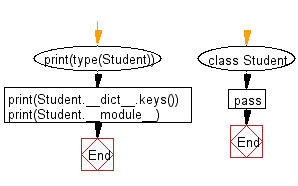
For more Practice: Solve these Related Problems:
- Write a Python program to define a class Student with attributes and methods, then print type(Student), its __dict__ keys, and __module__ attribute.
- Write a Python program to create a class with class-level variables and display its namespace and module name.
- Write a Python program to implement a function that takes a class as input and prints out its type, available attributes, and module.
- Write a Python program to define a class and then dynamically add an attribute to it, printing the updated __dict__ and module.
Go to:
Previous: Write a Python function student_data () which will print the id of a student (student_id). If the user passes an argument student_name or student_class the function will print the student name and class.
Next: Write a Python program to convert a roman numeral to an integer.
Python Code Editor:
Contribute your code and comments through Disqus.
What is the difficulty level of this exercise?
Test your Programming skills with w3resource's quiz.
