Python Projects: Guess a number that has randomly selected
Python Project-3 with Solution
Create a Python project to guess a number that has randomly selected.
Sample Solution -1 :
Python Code:
#https://github.com/sarbajoy/NumberGuess/blob/master/numberguess.py
import random
number=random.randrange(0,100)
guessCheck="wrong"
print("Welcome to Number Guess")
while guessCheck=="wrong":
response=int(input("Please input a number between 0 and 100:"))
try:
val=int(response)
except ValueError:
print("This is not a valid integer. Please try again")
continue
val=int (response)
if val<number:
print("This is lower than actual number. Please try again.")
elif val>number:
print("This is higher than actual number. Please try again.")
else:
print("This is the correct number")
guessCheck="correct"
print("Thank you for playing Number Guess. See you again")
Sample Output:
Welcome to Number Guess Please input a number between 0 and 100:6 This is lower than actual number. Please try again. Please input a number between 0 and 100:25 This is higher than actual number. Please try again. Please input a number between 0 and 100:15 This is higher than actual number. Please try again. Please input a number between 0 and 100:10 This is lower than actual number. Please try again. Please input a number between 0 and 100:11 This is lower than actual number. Please try again. Please input a number between 0 and 100:123 This is higher than actual number. Please try again. Please input a number between 0 and 100:12 This is the correct number Thank you for playing Number Guess. See you again
Flowchart:
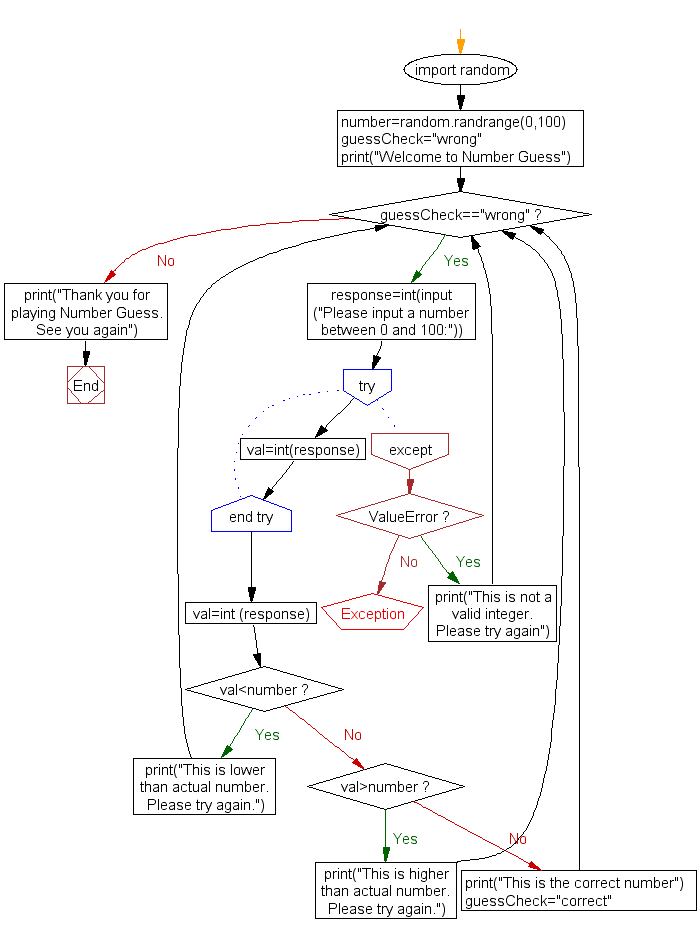
Sample Solution -2 :
You get 6 chances to guess the number that computer has randomly selected from 1 to 100.
Python Code:
# Guess a number game
#https://github.com/hardikvasa/guess-the-number-game
#Add feature to check if the input number was between 1-100
#Add levels to the game to make it more exciting
from random import randint #To generate a random number
name = input("Please Enter your name: ")
print("Welcome to my Number game, " + name)
def game():
rand_number = randint(0,100) #Generates a random number
print("\nI have selected a number between 1 to 100...")
print("You have 6 chances to guess that number...")
i = 1
r = 1
while i<7: #6 Chances to the user
user_number = int(input('Enter your number: '))
if user_number < rand_number:
print("\n" + name + ", My number is greater than your guessed number")
print("you now have " + str(6-i)+ " chances left" )
i = i+1
elif user_number > rand_number:
print("\n" + name + ", My number is less than your guessed number")
print("you now have " + str(6-i)+ " chances left" )
i = i+1
elif user_number == rand_number:
print("\nCongratulations "+name+"!! You have guessed the correct number!")
r = 0;
break
else:
print("This is an invalid number. Please try again")
print("you now have " + str(6-i)+ " chances left" )
continue
if r==1:
print("Sorry you lost the game!!")
print("My number was = " + str(rand_number))
def main():
game()
while True:
another_game = input("Do you wish to play again?(y/n): ")
if another_game == "y":
game()
else:
break
main()
print("\nEnd of the Game! Thank you for playing!")
Sample Output:
Please Enter your name: Jhon Mick Welcome to my Number game, Jhon Mick I have selected a number between 1 to 100... You have 6 chances to guess that number... Enter your number: 15 Jhon Mick, My number is greater than your guessed number you now have 5 chances left Enter your number: 12 Jhon Mick, My number is greater than your guessed number you now have 4 chances left Enter your number: 10 Jhon Mick, My number is greater than your guessed number you now have 3 chances left Enter your number: 25 Jhon Mick, My number is greater than your guessed number you now have 2 chances left Enter your number: 16 Jhon Mick, My number is greater than your guessed number you now have 1 chances left Enter your number: 35 Jhon Mick, My number is greater than your guessed number you now have 0 chances left Sorry you lost the game!! My number was = 78 Do you wish to play again?(y/n):
Flowchart:
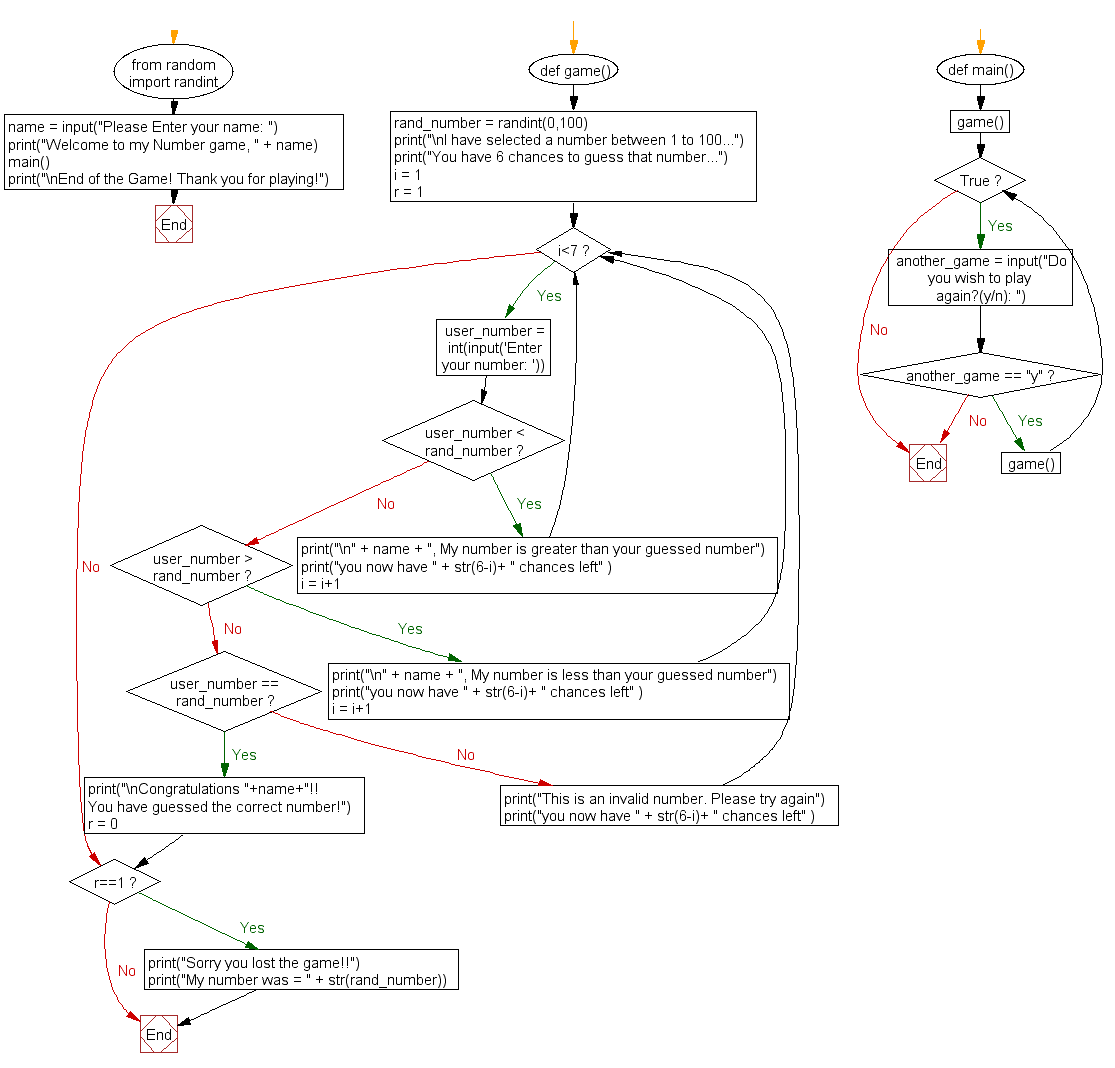
Sample Solution -3 :
Python Code:
# This is a guess the number game.
#https://github.com/InterfaithCoding/GuessNumber/blob/master/guess.py
import random
guessesTaken = 0
print('Hello! What is your name?')
myName = input()
number = random.randint(1, 20)
print('Well, ' + myName + ', I am thinking of a number between 1 and 20.')
while guessesTaken < 6:
print('Take a guess.') # There are four spaces in front of print.
guess = input()
guess = int(guess)
guessesTaken = guessesTaken + 1
if guess < number:
print('Your guess is too low.') # There are eight spaces in front of print.
if guess > number:
print('Your guess is too high.')
if guess == number:
break
if guess == number:
guessesTaken = str(guessesTaken)
print('Good job, ' + myName + '! You guessed my number in ' + guessesTaken + ' guesses!')
if guess != number:
number = str(number)
print('Nope. The number I was thinking of was ' + number)
Sample Output:
Hello! What is your name? Jhon Mick Well, Jhon Mick, I am thinking of a number between 1 and 20. Take a guess. 15 Your guess is too low. Take a guess. 12 Your guess is too low. Take a guess. 19 Your guess is too high. Take a guess. 16 Your guess is too low. Take a guess. 18 Your guess is too high. Take a guess. 17 Good job, Jhon Mick! You guessed my number in 6 guesses!
Flowchart:
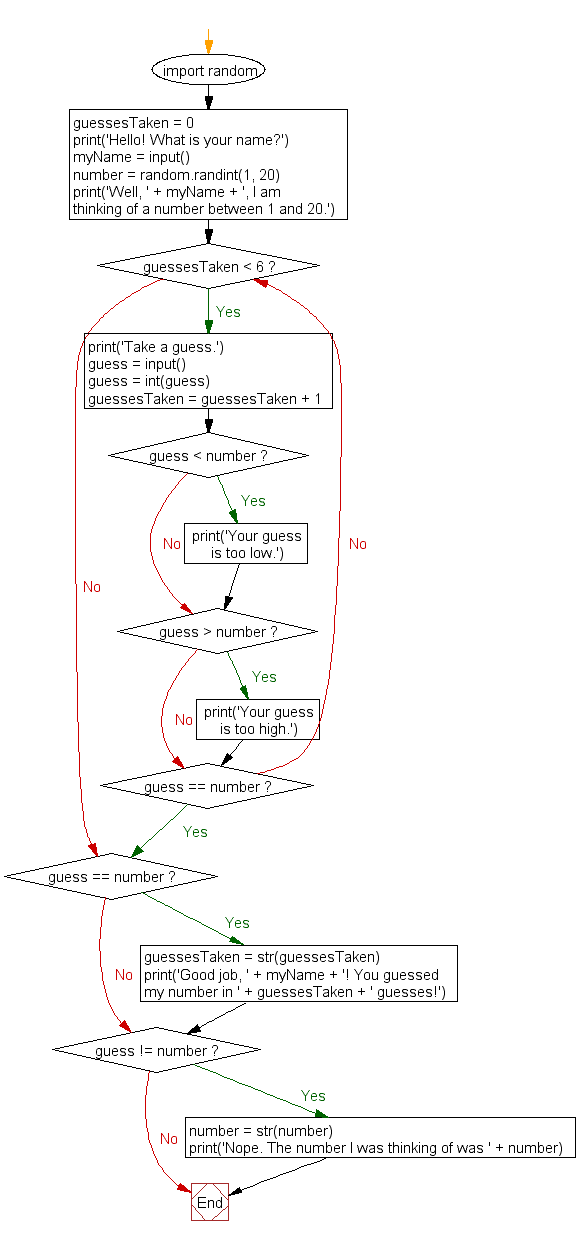
Sample Solution -4 :
Python Code:
#https://github.com/SomeStrHere/GuessNumber/blob/master/GuessNumber.py
import sys
from random import randint
def gameMenu() :
"""Display welcome message and initial menu to user."""
print('\nHello, welcome to Guess Number!\n')
print('Ready to play...?')
menuChoice = input('Press Y to start game, or X to quit.\n\n').upper()
menuLoop = True
while menuLoop :
clearConsole(0)
if menuChoice == "Y" :
clearConsole(0)
playGame()
elif menuChoice == "X" :
clearConsole(0)
sys.exit()
else :
gameMenu()
def playGame() :
"""Obtain input from user, check against random number and display output"""
intLower = 0 #default set to 0
intHigher = 1000 #default set to 1000
rndNumber = 0
print('\nThe number will be from an inclusive range of {0} to {1}'.format(intLower, intHigher))
try :
userGuess = int(input('Please enter your guess: '))
except :
try :
userguess = int(input('There was an error! Please enter a whole number from the range {0} - {1}\
'.format(intLower, intHigher)))
except :
print('Sorry, there was an error.')
clearConsole(2)
gameMenu()
rndNumber = randomNumber(intLower, intHigher)
while userGuess != rndNumber :
print("\nSorry, you didn't guess the number")
if userGuess < rndNumber :
print('Your guess was low')
try :
userGuess = int(input("\nWhat's your next guess? "))
except :
try :
userguess = int(input('\nSorry, there was an error; please try again: '))
except :
print('Sorry, there was an error.')
clearConsole(2)
gameMenu()
if userGuess > rndNumber :
print('Your guess was high')
try :
userGuess = int(input("What's your next guess? "))
except :
try :
userguess = int(input('\nSorry, there was an error; please try again: '))
except :
print('Sorry, there was an error.')
clearConsole(2)
gameMenu()
print('\n\nCongratulations! you guessed the number.')
print('Returning you to the menu...')
clearConsole(3)
gameMenu()
def randomNumber(a, b) :
"""Generates a random int from range a, b"""
return(randint(a,b))
def clearConsole(wait) : #function to clear console on Linux or Windows
"""Clears console, with optional time delay.
Will attempt to clear the console for Windows, should that fail it will attempt to clear the
console for Linux.
"""
import time
time.sleep(wait)
# produces a delay based on the argument given to clearConsole()
import os
try :
os.system('cls') #clears console on Windows
except :
os.system('clear') #clears console on Linux
def main() :
gameMenu()
if __name__ == "__main__" :
main()
Sample Output:
Hello, welcome to Guess Number! Ready to play...? Press Y to start game, or X to quit. y The number will be from an inclusive range of 0 to 1000 Please enter your guess: 250 Sorry, you didn't guess the number Your guess was low What's your next guess? 568 Sorry, you didn't guess the number Your guess was low What's your next guess? 879 Your guess was high What's your next guess? 735 Sorry, you didn't guess the number Your guess was high What's your next guess? 655 Sorry, you didn't guess the number Your guess was high What's your next guess? 539 Sorry, you didn't guess the number Your guess was low What's your next guess? 590 Sorry, you didn't guess the number Your guess was low What's your next guess? 600 Sorry, you didn't guess the number Your guess was low What's your next guess? 665 Your guess was high What's your next guess? 635 Sorry, you didn't guess the number Your guess was low What's your next guess? 645 Congratulations! you guessed the number. Returning you to the menu... Hello, welcome to Guess Number!
Flowchart:
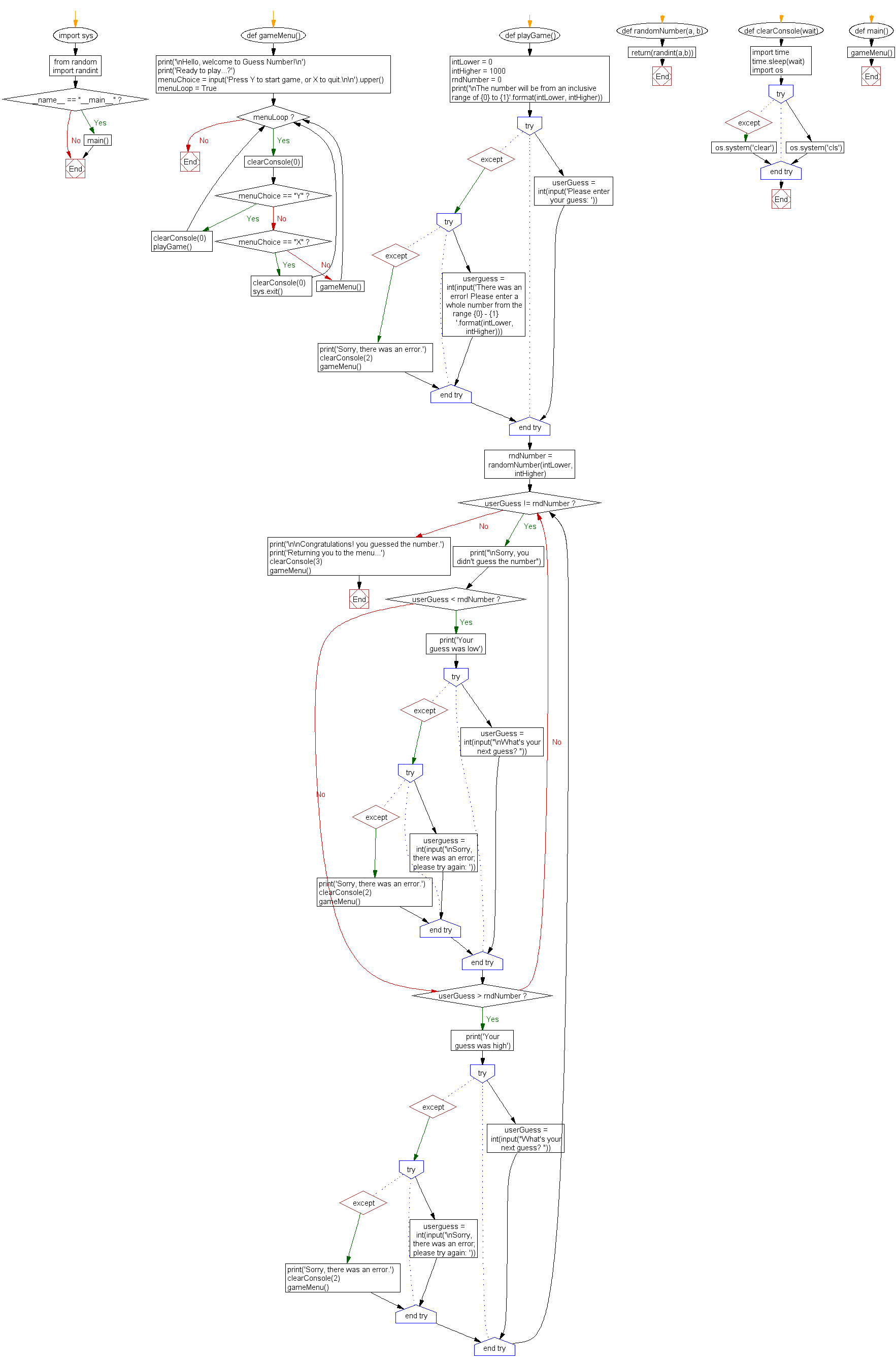
Go to:
Improve this sample solutions and post your code through Disqus
