SUBSTR(): Oracle PL/SQL SUBSTR Function Examples
PL/SQL String Functions: SUBSTR()
Exercise 1:
Write a PL/SQL block to retrieve the first 3 characters of each employee's last name in the employees table.
Sample Solution:
Table: employees
employee_id integer first_name varchar(25) last_name varchar(25) email archar(25) phone_number varchar(15) hire_date date job_id varchar(25) salary integer commission_pct decimal(5,2) manager_id integer department_id integer
PL/SQL Code:
DECLARE
v_first_three_charsVARCHAR2(3);
BEGIN
FOR emp IN (SELECT last_name FROM employees) LOOP
v_first_three_chars := SUBSTR(emp.last_name, 1, 3);
DBMS_OUTPUT.PUT_LINE('First three characters of last name: ' || v_first_three_chars);
END LOOP;
END;
/
Sample Output:
First three characters of last name: Kin First three characters of last name: Koc First three characters of last name: De First three characters of last name: Hun First three characters of last name: Ern First three characters of last name: Aus First three characters of last name: Pat First three characters of last name: Lor First three characters of last name: Gre First three characters of last name: Fav .......
Explanation:
The said code in Oracle's PL/SQL that extract the first three characters of last name of each employees from the 'employees' table.
The variable v_first_three_chars is declared as a VARCHAR2 type that can store up to three characters.
The FOR loop iterates over the result set obtained from the SELECT statement, which retrieves the last_name column from the employees table and the SUBSTR function extracts the first three characters of the last name from the current row, storing the result in v_first_three_chars.
The DBMS_OUTPUT.PUT_LINE displays the extracted characters along with a descriptive message.
Flowchart:
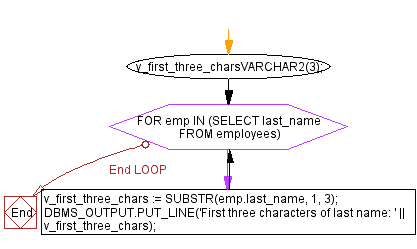
Exercise 2:
Create a PL/SQL procedure to retrieve the leftmost n characters of the email for a specific employee identified by their employee ID.
Table: employees
employee_id integer first_name varchar(25) last_name varchar(25) email archar(25) phone_number varchar(15) hire_date date job_id varchar(25) salary integer commission_pct decimal(5,2) manager_id integer department_id integer
PL/SQL Code:
CREATE OR REPLACE PROCEDURE get_left_email(
p_employee_id IN employees.employee_id%TYPE,
p_num_chars IN NUMBER
) AS
v_emailemployees.email%TYPE;
v_left_emailVARCHAR2(100);
BEGIN
SELECT email INTO v_email FROM employees WHERE employee_id = p_employee_id;
v_left_email := SUBSTR(v_email, 1, p_num_chars);
DBMS_OUTPUT.PUT_LINE('Left ' || p_num_chars || ' characters of email: ' || v_left_email);
END;
/
To execute the procedure:
DECLARE
p_employee_idemployees.employee_id%TYPE := 125;
p_num_chars NUMBER := 5; BEGIN
get_left_email(p_employee_id, p_num_chars);
END;
/
Sample Output:
Left 5 characters of email: JNAYE
Explanation:
The said code in Oracle's PL/SQL defines a procedure that retrieves a specific employee's email from the 'employees' table and extracts a specified number of leftmost characters from it.
The procedure accepts two parameters p_employee_id of the data type same as the employee_id column in the 'employees' table and p_num_chars of the NUMBER data type, representing the desired number of characters to extract.
Two variables v_email of the same data type as the email column in the 'employees' table and v_left_email as a VARCHAR2 with a maximum length of 100 characters are declares.
The SUBSTR function is then extracts the leftmost p_num_chars characters from the v_email variable and assigned the result to v_left_email.
The DBMS_OUTPUT.PUT_LINE function displays a message containing the number of characters requested and the extracted substring.
Flowchart:
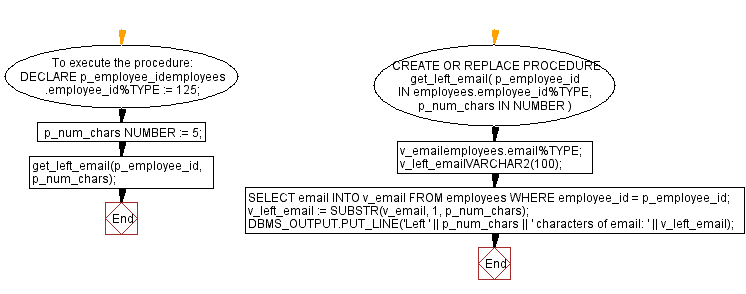
Exercise 3:
Write a PL/SQL function to retrieve the leftmost 5 characters of the department name for a specific department identified by its department ID.
Table: departments
department_id integer department_name varchar(25) manager_id integer location_id integer
PL/SQL Code:
CREATE OR REPLACE FUNCTION get_left_department_name(
p_department_id IN departments.department_id%TYPE
) RETURN VARCHAR2 AS
v_department_namedepartments.department_name%TYPE;
v_resultVARCHAR2(5);
BEGIN
BEGIN
SELECT department_name INTO v_department_name FROM departments WHERE department_id = p_department_id;
EXCEPTION
WHEN NO_DATA_FOUND THEN
v_department_name := NULL; END;
IF v_department_name IS NULL THEN
v_result := NULL;
ELSE
v_result := SUBSTR(v_department_name, 1, 5);
END IF;
RETURN v_result;
END;
/
To execute the function:
DECLARE
v_resultVARCHAR2(5);
BEGIN
v_result := get_left_department_name(p_department_id =>90); DBMS_OUTPUT.PUT_LINE('Left 5 characters of department name: ' || v_result);
END;
/
Sample Output:
Left 5 characters of department name: Execu
Explanation:
The said code in Oracle's PL/SQL defines a function that retrieves the first five characters of the department name based on the provided department ID. If a department with the given ID is found, it returns the first five characters otherwise, it returns NULL.
The two variables v_department_name, which is the data type of the department_name column in the departments table, and v_result, which is a VARCHAR2 type of length 5 is declares.
After the exception handling block, there is an IF statement that checks whether v_department_name is NULL. If it is NULL, the v_result variable is also set to NULL. Otherwise, the SUBSTR function extracts the first five characters of v_department_name, and that value is assigned to v_result.
Finally, the function returns the value of v_result.
Flowchart:
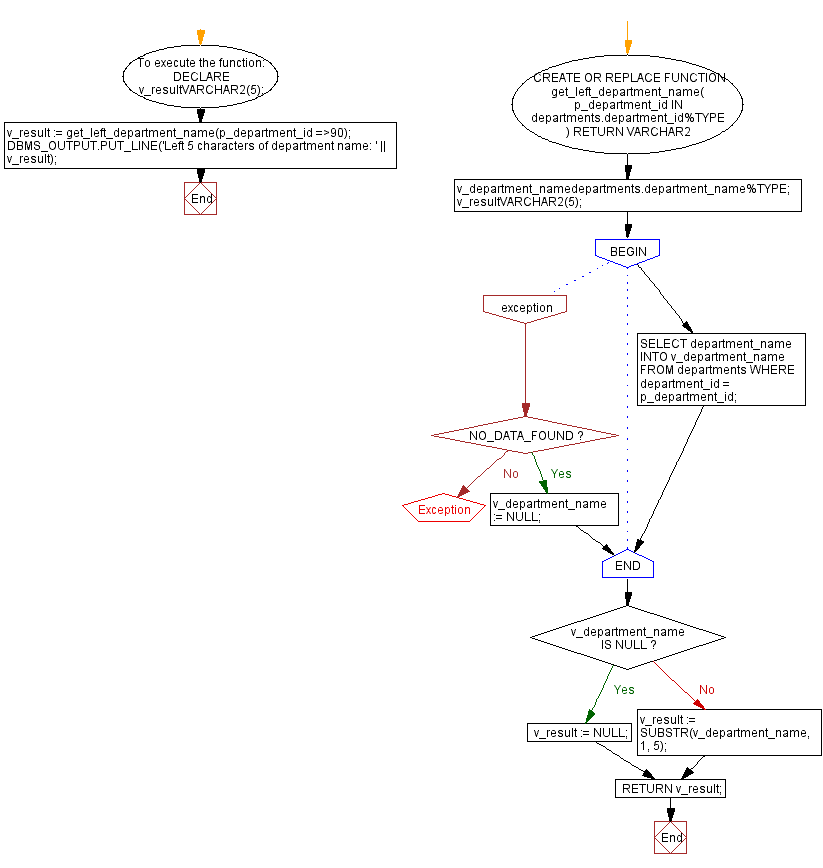
Go to:
PREV : INSTR() Functions.
NEXT : LOWER() Function.
Improve this sample solution and post your code through Disqus
What is the difficulty level of this exercise?
