Handling NO_DATA_FOUND exception in PL/SQL
PL/SQL Exception Handling: Exercise-2 with Solution
Handle the NO_DATA_FOUND exception when retrieving a row from a table and no matching record is found.
Sample Solution:
PL/SQL Code:
-- PL/SQL block to handle the NO_DATA_FOUND exception
DECLARE
emp_name VARCHAR2(100);
emp_id NUMBER := 225;
BEGIN
BEGIN
SELECT first_name INTO emp_name FROM employees WHERE employee_id = emp_id;
DBMS_OUTPUT.PUT_LINE('Employee Name: ' || emp_name);
EXCEPTION
WHEN NO_DATA_FOUND THEN
DBMS_OUTPUT.PUT_LINE('Error: No matching record found');
END;
END;
Sample Output:
Error: No matching record found
Explanation:
The said code in Oracle's PL/SQL when executes that displays the error message 'no matching record was found' if there are NO_DATA_FOUND exception is raised.
The two variables emp_name of type VARCHAR2 that stores the first name and emp_id of type NUMBER that stores the employee ID for which retrieves the record.
A nested BEGIN-END block try to catch the NO_DATA_FOUND exception when the SELECT statement does not find any matching record in the employees table against the given employee_id.
The EXCEPTION block immediately follows the SELECT statement and detect the exception, which is NO_DATA_FOUND.
Inside the EXCEPTION block, the DBMS_OUTPUT.PUT_LINE procedure displays an error message that is 'no matching record was found'.
Flowchart:
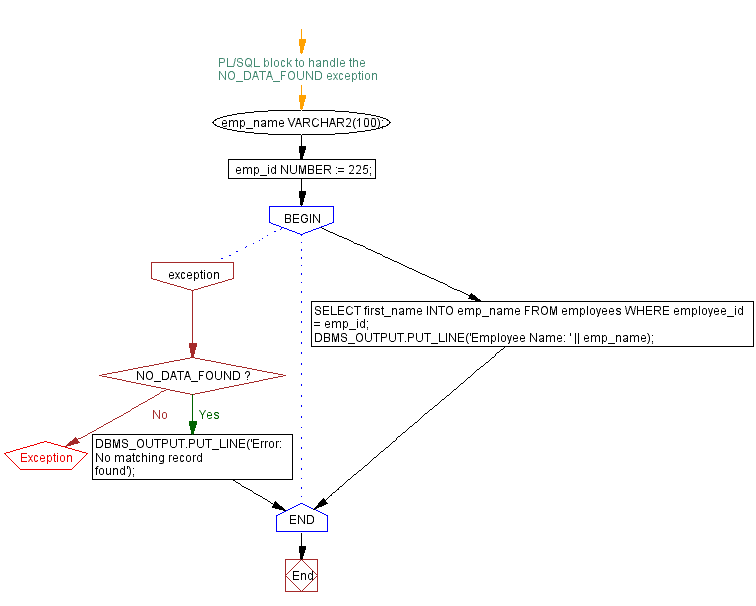
Go to:
PREV : Handling division by zero exception in PL/SQL.
NEXT : Handling TOO_MANY_ROWS Exception in PL/SQL.
Have another way to solve this solution? Contribute your code (and comments) through Disqus.
What is the difficulty level of this exercise?
