PL/SQL DataType: Block to insert data to a table using character type variable
PL/SQL DataType: Exercise-2 with Solution
Write a PL/SQL block to insert data to a table using character type variable.
Sample Solution:
PL/SQL Code:
DROP TABLE test;
CREATE TABLE test (col1 CHAR(5));
DECLARE
var1 VARCHAR2(5 CHAR) := 'abc ';
BEGIN
INSERT INTO test(col1) VALUES(var1);
END;
/
Sample Output:
PL/SQL procedure successfully completed.
or
Flowchart:
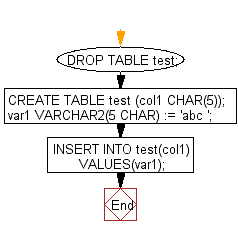
DROP TABLE test;
CREATE TABLE test (col1 CHAR(5 CHAR));
DECLARE
var1 VARCHAR2(5 CHAR) := 'abc ';
BEGIN
INSERT INTO test(col1) VALUES(var1);
END;
/
Sample Output:
PL/SQL procedure successfully completed.
Flowchart:
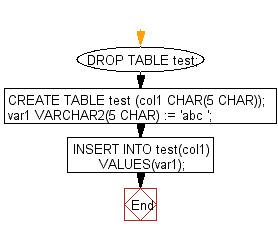
if you write the block like this, error will occure, because the length of the column is 5 and the length of the variable declared is 6 and its value is 7 characters long -
DROP TABLE test;
CREATE TABLE test (col1 CHAR(5 CHAR));
DECLARE
var1 VARCHAR2(6 CHAR) := 'abc ';
BEGIN
INSERT INTO test(col1) VALUES(var1);
END;
/
Sample Output:
DECLARE * ERROR at line 1: ORA-12899: value too large for column "HR"."TEST"."COL1" (actual: 6, maximum: 5) ORA-06512: at line 4
Flowchart:
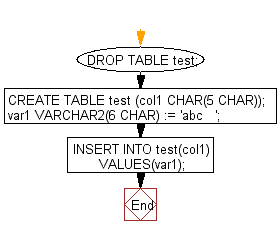
Try to insert the data using TRIM() to eleminate the trailling blank spaces from the value of the variable var1 -
DROP TABLE test;
CREATE TABLE test (col1 CHAR(5 CHAR));
DECLARE
var1 VARCHAR2(5 CHAR);
BEGIN
var1:=RTRIM('abc ');
INSERT INTO test(col1) VALUES(var1);
END;
/
Sample Output:
PL/SQL procedure successfully completed.
Flowchart:
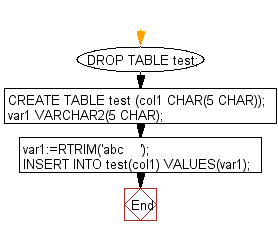
Go to:
PREV : Write a PL/SQL block to learn how to declare a character type variable.
NEXT : Write a PL/SQL block to differenciate between CHAR and VARCHAR2 datatype..
Improve this sample solution and post your code through Disqus
What is the difficulty level of this exercise?
