PL/SQL Control Statement Exercises: Using nested loop with EXIT WHEN statement
PL/SQL Control Statement: Exercise-20 with Solution
Write a program in PL/SQL using nested loop with EXIT WHEN statement.
Sample Solution:
PL/SQL Code:
DECLARE
m PLS_INTEGER := 0;
n PLS_INTEGER := 0;
BEGIN
LOOP
m := m + 1;
DBMS_OUTPUT.PUT_LINE ('The value of m = ' || m);
LOOP
n := n + 1;
DBMS_OUTPUT.PUT_LINE ('The value of n = ' || n);
EXIT WHEN (n > 4);
END LOOP;
DBMS_OUTPUT.PUT_LINE ('Exited inner loop');
EXIT WHEN (m > 3);
END LOOP;
DBMS_OUTPUT.PUT_LINE ('Exited outer loop');
END;
/
Flowchart:
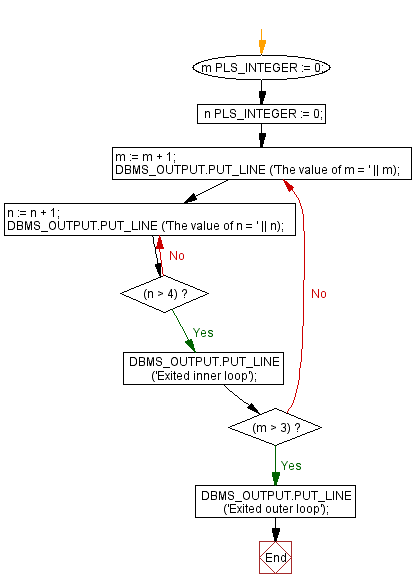
Sample Output:
The value of m = 1 The value of n = 1 The value of n = 2 The value of n = 3 The value of n = 4 The value of n = 5 Exited inner loop The value of m = 2 The value of n = 6 Exited inner loop The value of m = 3 The value of n = 7 Exited inner loop The value of m = 4 The value of n = 8 Exited inner loop Exited outer loop PL/SQL procedure successfully completed.
Go to:
PREV : Write a program in PL/SQL to update the salary of a specifc employee by 8% if the salary exceeds the mid range of the salary against this job and update up to mid range if the salary is less than the mid range of the salary, and display a suitable message.
NEXT : Write a program in PL/SQL using loop with CONTINUE statement.
Improve this sample solution and post your code through Disqus
What is the difficulty level of this exercise?
