PHP for loop Exercises : Create a table with text in columns using for loops
8. Create Multiplication Table with For Loops
Write a PHP script that creates the following table using for loops. Add cellpadding="3px" and cellspacing="0px" to the table tag.
Sample Solution:
PHP Code:
<!DOCTYPE html>
<html>
<body>
<table align="left" border="1" cellpadding="3" cellspacing="0">
<?php
// Outer loop for creating rows in the table
for($i=1; $i<=6; $i++)
{
echo "<tr>"; // Start a new table row
// Inner loop for creating cells in each row
for ($j=1; $j<=5; $j++)
{
// Print the multiplication table in each cell
echo "<td>$i * $j = " . $i * $j . "</td>";
}
echo "</tr>"; // End the table row
}
?>
</table>
</body>
</html>
Output:
| 1 * 1 = 1 | 1 * 2 = 2 | 1 * 3 = 3 | 1 * 4 = 4 | 1 * 5 = 5 |
| 2 * 1 = 2 | 2 * 2 = 4 | 2 * 3 = 6 | 2 * 4 = 8 | 2 * 5 = 10 |
| 3 * 1 = 3 | 3 * 2 = 6 | 3 * 3 = 9 | 3 * 4 = 12 | 3 * 5 = 15 |
| 4 * 1 = 4 | 4 * 2 = 8 | 4 * 3 = 12 | 4 * 4 = 16 | 4 * 5 = 20 |
| 5 * 1 = 5 | 5 * 2 = 10 | 5 * 3 = 15 | 5 * 4 = 20 | 5 * 5 = 25 |
| 6 * 1 = 6 | 6 * 2 = 12 | 6 * 3 = 18 | 6 * 4 = 24 | 6 * 5 = 30 |
Explanation:
In the exercise above,
- The code is an HTML document with PHP embedded within it.
- It starts with the declaration of HTML structure, including a <body> tag and a <table> tag to create a table.
- Inside the PHP block, there's an outer "for" loop that runs from 1 to 6 ($i=1; $i<=6; $i++). This loop generates rows (<tr>) in the table.
- Inside the outer loop, there's an inner "for" loop that runs from 1 to 5 ($j=1; $j<=5; $j++). This loop generates cells (<td>) within each row of the table.
- Within the inner loop, it echoes out the multiplication table data using "echo". Each cell contains the result of multiplying the current row number ('$i') with the current column number ('$j'), formatted as $i * $j = result.
- After the inner loop completes for each row, the code echoes out </tr> to close the row.
- After both loops complete, the PHP block ends, and the table HTML tag (</table>) closes.
- Finally, the HTML document is closed with </body> and </html> tags.
View the output in the browser
Flowchart:
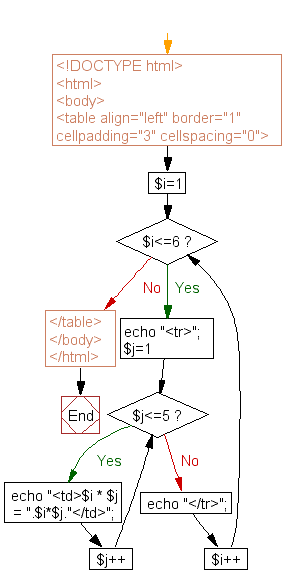
For more Practice: Solve these Related Problems:
- Write a PHP script to create a multiplication table from 1 to 6, embedding the results in an HTML table with specified cellpadding and cellspacing attributes.
- Write a PHP function to generate a dynamic multiplication table for any given range and display it in a styled HTML table.
- Write a PHP program that constructs a multiplication table, then formats each cell with a background color based on the product value.
- Write a PHP script to build a multiplication grid and output the table with row and column headers for clarity.
Go to:
PREV : Count "r" Characters in a String.
NEXT : Chess Board Using Nested For Loops.
Have another way to solve this solution? Contribute your code (and comments) through Disqus.
What is the difficulty level of this exercise?
Test your Programming skills with w3resource's quiz.
