PHP Exercises : PHP browser detection script
6. Browser Detection
Write a simple PHP browser detection script.
Sample Output : Your-User Agent is: Mozilla/5.0 (Windows NT 6.1) AppleWebKit/537.36 (KHTML, like Gecko) Chrome/35.0.1916.114 Safari/537.36
Web browse: A web browser is a software application for accessing information on the World Wide Web. Each individual web page, image, and video is identified by a distinct URL. These URLs, enable browsers to retrieve and display them on the user's device. A web browser is not the same thing as a search engine, though the two are often confused. For a user, a search engine is just a website, such as google.com, that stores searchable data about other websites. But in order to connect to and display websites on their device, a user needs to have a web browser installed.
Sample Solution: -
PHP Code:
<?php
// Display the text "Your User Agent is :" followed by the user agent string from the HTTP request
echo "Your User Agent is :" . $_SERVER['HTTP_USER_AGENT'];
?>
Sample Output:
View the output in the browser
Explanation:
Here's a brief explanation of the above exercise:
- echo "Your User Agent is :" . $_SERVER['HTTP_USER_AGENT'];
- Outputs the text "Your User Agent is :" followed by the user agent string from the HTTP request. The user agent string typically contains information about the client's browser, operating system, and device.
Flowchart:
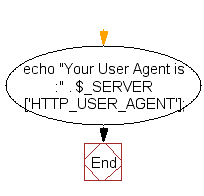
For more Practice: Solve these Related Problems:
- Write a PHP script to parse the User-Agent string and display detailed browser and platform information.
- Write a PHP script to detect the browser type and version, then output a tailored greeting for different browsers.
- Write a PHP script to cross-reference detected browser information with a list of outdated browsers and display warnings.
- Write a PHP script to analyze the User-Agent and detect if the request comes from a mobile device or desktop.
Go to:
PREV : Get Client IP Address.
NEXT : Get Current File Name.
Have another way to solve this solution? Contribute your code (and comments) through Disqus.
What is the difficulty level of this exercise?
Test your Programming skills with w3resource's quiz.
