PHP Exercises : Add some value into the title section within an HTML document
3. Inject Variable in HTML Template
$var = 'PHP Tutorial'.
Put the said variable into the title section, h3 tag and as an anchor text within an HTML document.
Sample Output :
PHP Tutorial
PHP, an acronym for Hypertext Preprocessor, is a widely-used open source general-purpose scripting language. It is a cross-platform, HTML embedded server-side scripting language and is especially suited for web development.
Anchor text:
The anchor text, link label, link text, or link title is the visible, clickable text in a hyperlink. The blue, underlined anchor text is the most common as it is the web standard, but it is possible to change the color and underlining through html code. Different browsers display anchor texts differently.
Sample Solution:
PHP Code:
<?php
// Declare and initialize a variable with the value 'PHP Tutorial'
$var = 'PHP Tutorial';
?>
<!DOCTYPE html>
<html>
<head>
<meta http-equiv="content-type" content="text/html; charset=utf-8">
<title><?php echo $var; ?> - W3resource!</title>
</head>
<body>
<h3><?php echo $var; ?></h3>
<p>PHP, an acronym for Hypertext Preprocessor, is a widely-used open source general-purpose scripting language. It is a cross-platform, HTML embedded server-side scripting language and is especially suited for web development.</p>
<p><a href="https://www.w3resource.com/php/php-home.php">Go to the <?php echo $var; ?></a>.</p>
</body>
</html>
Sample Output:
PHP Tutorial PHP, an acronym for Hypertext Preprocessor, is a widely-used open source general-purpose scripting language. It is a cross-platform, HTML embedded server-side scripting language and is especially suited for web development. Go to the PHP Tutorial.
Explanation:
In the above exercise,
- $var = 'PHP Tutorial';
- Declares and initializes a PHP variable named '$var' with the value 'PHP Tutorial'.
- <!DOCTYPE html>
- Specifies the HTML document type and version (HTML5 in this case).
- <html>
- Opens an HTML document.
- <head>
- Begins the head section of the HTML document.
- <meta http-equiv="content-type" content="text/html; charset=utf-8">
- Sets the character set for the HTML document to UTF-8.
- <title><?php echo $var; ?> - W3resource!</title>
- Sets the title of the HTML document using the PHP variable '$var', creating a dynamic title.
- </head>
- Close the head section.
- <body>
- Begins the body section of the HTML document.
- <h3><?php echo $var; ?></h3>
- Displays the value of the PHP variable $var within an h3 heading.
- <p>PHP, an acronym for Hypertext Preprocessor, is a widely-used open source general-purpose scripting language. It is a cross-platform, HTML embedded server-side scripting language and is especially suited for web development.</p>
- Displays information about PHP within paragraph tags.
- <p><a href="https://www.w3resource.com/php/php-home.php">Go to the <?php echo $var; ?></a>.</p>
- Creates a hyperlink with the PHP variable '$var' in the anchor text and links to a PHP home page.
- </body>
- Close the body section.
- </html>
- Closes the HTML document.
Flowchart:
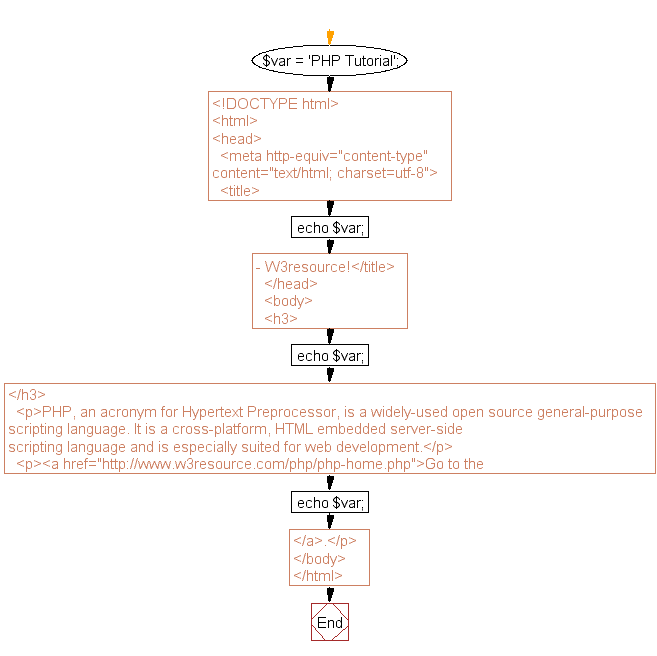
For more Practice: Solve these Related Problems:
- Write a PHP script to insert variables into an HTML document's meta tag, header, and link elements with appropriate escaping.
- Write a PHP script to dynamically update an HTML page's title, heading, and body text based on a single variable's value.
- Write a PHP script to generate an HTML document where the same PHP variable is embedded in three distinct HTML elements.
- Write a PHP script to replace placeholder tags in an HTML template with variable content securely.
Go to:
PREV : Display Strings with Escape Characters.
NEXT : Basic HTML Form and Echo Name.
PHP Code Editor:
View the output in the browser
Contribute your code and comments through Disqus.
What is the difficulty level of this exercise?
Test your Programming skills with w3resource's quiz.
