PHP: Read and extract data from an XML file
16. Read XML File and Extract Data
Write a PHP program that reads an XML file and extracts specific data from it.
books.xml
<?xml version="1.0"?>
<catalog>
<book id="bk101">
<author>Gambardella, Matthew</author>
<title>XML Developer's Guide</title>
<genre>Computer</genre>
<price>44.95</price>
<publish_date>2000-10-01</publish_date>
<description>An in-depth look at creating applications
with XML.</description>
</book>
<book id="bk102">
<author>Ralls, Kim</author>
<title>Midnight Rain</title>
<genre>Fantasy</genre>
<price>5.95</price>
<publish_date>2000-12-16</publish_date>
<description>A former architect battles corporate zombies,
an evil sorceress, and her own childhood to become queen
of the world.</description>
</book>
<book id="bk103">
<author>Corets, Eva</author>
<title>Maeve Ascendant</title>
<genre>Fantasy</genre>
<price>5.95</price>
<publish_date>2000-11-17</publish_date>
<description>After the collapse of a nanotechnology
society in England, the young survivors lay the
foundation for a new society.</description>
</book>
<book id="bk104">
<author>Corets, Eva</author>
<title>Oberon's Legacy</title>
<genre>Fantasy</genre>
<price>5.95</price>
<publish_date>2001-03-10</publish_date>
<description>In post-apocalypse England, the mysterious
agent known only as Oberon helps to create a new life
for the inhabitants of London. Sequel to Maeve
Ascendant.</description>
</book>
<book id="bk105">
<author>Corets, Eva</author>
<title>The Sundered Grail</title>
<genre>Fantasy</genre>
<price>5.95</price>
<publish_date>2001-09-10</publish_date>
<description>The two daughters of Maeve, half-sisters,
battle one another for control of England. Sequel to
Oberon's Legacy.</description>
</book>
</catalog>
Sample Solution:
PHP Code :
<?php
$filename = "i:/books.xml";
$desiredAuthor = "Ralls, Kim";
echo "Search for the author: " . $desiredAuthor;
try {
$xml = simplexml_load_file($filename);
// Iterate over book elements and extract specific data based on condition
foreach ($xml->book as $book) {
$author = $book->author;
if ($author == $desiredAuthor) {
$title = $book->title;
$price = $book->price;
$genre = $book->genre;
// Display the extracted data
echo "</br>Title: " . $title . "\n";
echo "</br>Genre: " . $genre . "\n";
echo "</br>Price: " . $price . "\n";
}
}
} catch (Exception $e) {
echo "An error occurred: " . $e->getMessage();
}
?>
Sample Output:
Search for the author: Ralls, Kim Title: Midnight Rain Genre: Fantasy Price: 5.95
Explanation:
In the above exercise -
- The $filename variable holds the name of the XML file we want to read and extract data from.
- Inside the try block, we use the simplexml_load_file() function to load the XML file and parse it into a SimpleXMLElement object.
- In the event that there is an error loading the file or parsing the XML, we throw an exception with the error message "An error occurred."
- We then extract specific data from the XML using object notation (->) and the XML element names.
- Finally, we display the extracted data using the echo statement.
Flowchart:
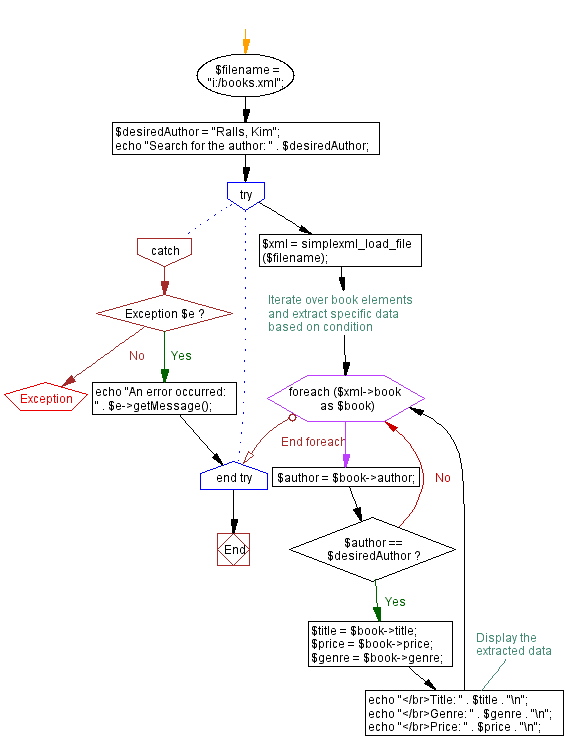
For more Practice: Solve these Related Problems:
- Write a PHP script to load an XML file and display the contents of specific nodes using SimpleXML.
- Write a PHP function to parse an XML file and extract attributes from a set of elements, then output the results.
- Write a PHP program to validate an XML file against an XSD schema and display errors if validation fails.
- Write a PHP script to read an XML file and recursively traverse its elements to build an associative array representation.
Go to:
PREV : Read and Display Binary File Contents.
NEXT : Read JSON File and Decode Data.
PHP Code Editor:
Contribute your code and comments through Disqus.
What is the difficulty level of this exercise?
Test your Programming skills with w3resource's quiz.
