Destroy PHP session and unset all session variables
6. Destroy Session and Unset Variables
Write a PHP script to destroy a session and unset all session variables.
Sample Solution:
PHP Code :
<?php
session_save_path('i:/custom/');
session_start();
// Unset all session variables
$_SESSION = [];
// Destroy the session
session_destroy();
echo "Session destroyed. All session variables have been unset.";
?>
Sample Output:
Session destroyed. All session variables have been unset.
Explanation:
In the above exercise -
- We start the session using session_start() to initialize the session.
- Use $_SESSION = [] to unset all session variables by assigning an empty array to $_SESSION. This effectively removes all session variables from the session.
- Then call session_destroy() to destroy the session. This deletes the session file on the server and removes the session ID from the client's browser.
- Finally, display a message indicating that the session has been destroyed and all session variables have been unset.
Flowchart:
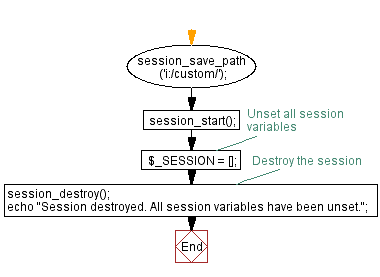
For more Practice: Solve these Related Problems:
- Write a PHP script to destroy the current session and confirm that all session variables have been removed.
- Write a PHP function to unset all session variables and then redirect the user to a login page.
- Write a PHP program to safely end a session and output a message confirming session termination.
- Write a PHP script to clear session data and then check using session_status() to ensure the session is inactive.
Go to:
PREV : Retrieve "userid" Session Variable.
NEXT : Set Secure Cookie Over HTTPS.
PHP Code Editor:
Contribute your code and comments through Disqus.
What is the difficulty level of this exercise?
Test your Programming skills with w3resource's quiz.
