Delete a given PHP cookie
3. Delete "username" Cookie
Write a PHP script to delete a cookie named "username".
Sample Solution:
PHP Code :
<?php
$cookieName = "username";
// Set the cookie expiration time to the past to delete the cookie
setcookie($cookieName, "", time() - 3600);
echo "Cookie named 'username' has been deleted.";
?>
Sample Output:
Cookie named 'username' has been deleted.
Explanation:
In the above exercise -
- The variable $cookieName contains the cookie name we want to delete, "username".
- To delete the cookie, we use the setcookie() function with the same cookie name, an empty value, and a past expiration time (specifically, one hour ago). Setting the expiration time to the past causes the cookie to be immediately expired and removed from the browser.
- After deleting the cookie, we display a message indicating that the cookie named "username" has been deleted.
Flowchart:
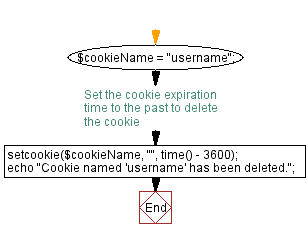
For more Practice: Solve these Related Problems:
- Write a PHP script to delete the cookie "username" by setting its expiration time in the past and verify its removal.
- Write a PHP function to remove a cookie named "username" and then redirect the user to a confirmation page.
- Write a PHP program to unset the "username" cookie and log the deletion event to a file.
- Write a PHP script to check if the "username" cookie has been deleted and display an appropriate message.
Go to:
PREV : Delete "username" Cookie.
NEXT : Set "userid" Session Variable.
PHP Code Editor:
Contribute your code and comments through Disqus.
What is the difficulty level of this exercise?
Test your Programming skills with w3resource's quiz.
