PHP script: Cookie and session variable comparison
16. Set Cookie and Session Variable with Same Name
Write a PHP script to set a cookie and a session variable with the same name. Display their values to compare.
Sample Solution:
PHP Code :
<?php
// Set the session save path
session_save_path('i:/custom/');
$cookieName = "myCookie";
$value = "Cookie Value";
// Set the cookie
setcookie($cookieName, $value, time() + 3600, "/");
// Start the session
session_start();
// Set the session variable
$_SESSION[$cookieName] = $value;
// Display the cookie value
echo "Cookie value: " . $_COOKIE[$cookieName] . "";
// Display the session variable value
echo "Session variable value: " . $_SESSION[$cookieName];
?>
Sample Output:
Cookie value: Cookie Value Session variable value: Cookie Value
Explanation:
In the above exercise -
- We define the cookie name as $cookieName and the value as $value ("Example Value").
- Use setcookie() to set the cookie with the specified name, value, expiration time (1 hour in this example), and path ("/" to make it accessible on the entire domain).
- Start the session using session_start() to initialize the session.
- Set the session variable with the same name as the cookie using $_SESSION[$cookieName] = $value.
- Display the cookie value using $_COOKIE[$cookieName].
- Display the session variable value using $_SESSION[$cookieName].
Flowchart:
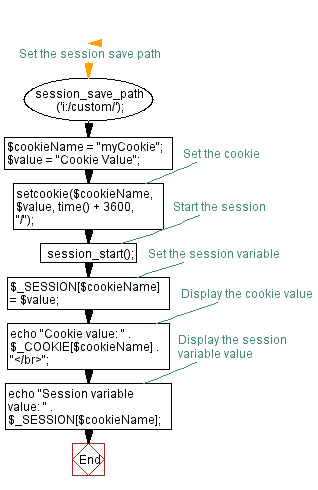
For more Practice: Solve these Related Problems:
- Write a PHP script to set both a cookie and a session variable with the same name, then display their values to highlight differences.
- Write a PHP function to assign a value to a cookie and a session variable with an identical key and compare how they are accessed in different scopes.
- Write a PHP program to test retrieval of a cookie and session variable sharing the same name and document the order of precedence.
- Write a PHP script to set a cookie and a session variable with the same identifier and output their values for debugging purposes.
Go to:
PREV : Display Last Session Access Time.
NEXT : PHP OOP Exercises Home.
PHP Code Editor:
Contribute your code and comments through Disqus.
What is the difficulty level of this exercise?
Test your Programming skills with w3resource's quiz.
