PHP script: Display last session access time
15. Display Last Session Access Time
Write a PHP script to display the last time the session was accessed by the user.
Sample Solution:
PHP Code :
<?php
// Set the session save path
session_save_path('i:/custom/');
session_start();
if (isset($_SESSION['last_access_time'])) {
$lastAccessTime = $_SESSION['last_access_time'];
echo "Last access time: " . date('Y-m-d H:i:s', $lastAccessTime);
$_SESSION['last_access_time'] = time(); // Update the last access time
} else {
$_SESSION['last_access_time'] = time();
echo "Session started. First access.";
}
?>
Sample Output:
Session started. First access.
Last access time: 2019-07-12 04:46:38
Last access time: 2019-07-12 04:46:59
Explanation:
In the above exercise -
We start the session using session_start() to initialize the session.
- Check if the session variable 'last_access_time' is set. If it is set, retrieve its value and store it in $lastAccessTime.
- Use echo to display the last access time using date() to format the timestamp into a human-readable date and time format.
- After displaying the last access time, we update the 'last_access_time' session variable with the current time using time() to record the new access time.
If the 'last_access_time' session variable is not set, we set it to the current time. We display a message indicating that the session has started and this is the first access.
Flowchart:
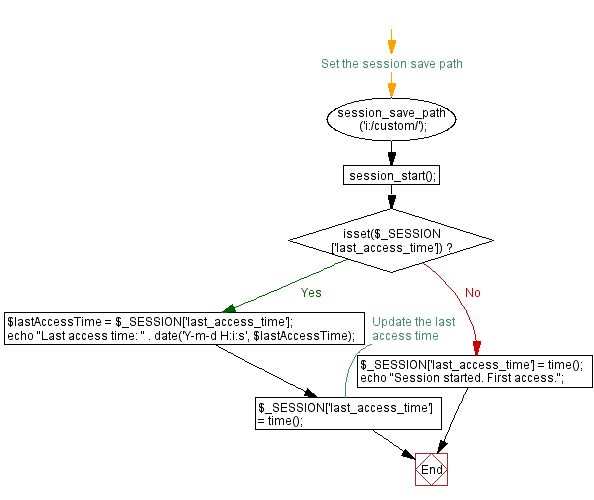
For more Practice: Solve these Related Problems:
- Write a PHP script to store the last access time in a session variable and display it on each page load.
- Write a PHP function to update the last accessed timestamp in the session and output a formatted time string.
- Write a PHP program to retrieve and display the last session access time using custom date formatting.
- Write a PHP script to compare the last access time with the current time and display a message indicating activity duration.
Go to:
PREV : Regenerate Session ID to Prevent Fixation.
NEXT : Set Cookie and Session Variable with Same Name.
PHP Code Editor:
Contribute your code and comments through Disqus.
What is the difficulty level of this exercise?
Test your Programming skills with w3resource's quiz.
