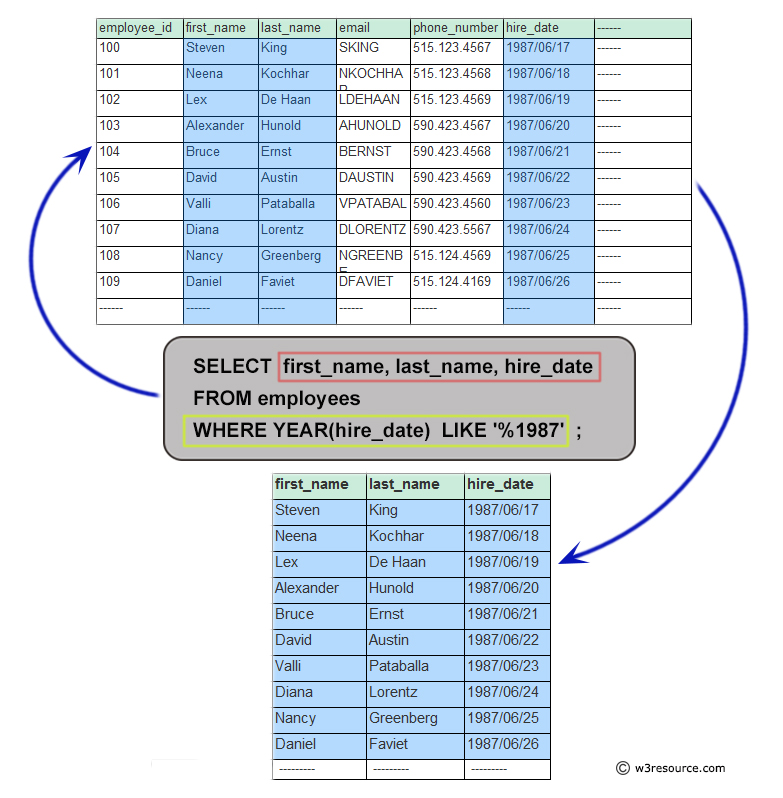MySQL Exercise: Display the name and hire date for all employees who were hired in 1987
MySQL Restricting and Sorting Data: Exercise-4 with Solution
Write a query to display the name (first_name, last_name) and hire date for all employees who were hired in 1987.
Sample table: employees+-------------+-------------+-------------+----------+--------------------+------------+------------+----------+----------------+------------+---------------+ | EMPLOYEE_ID | FIRST_NAME | LAST_NAME | EMAIL | PHONE_NUMBER | HIRE_DATE | JOB_ID | SALARY | COMMISSION_PCT | MANAGER_ID | DEPARTMENT_ID | +-------------+-------------+-------------+----------+--------------------+------------+------------+----------+----------------+------------+---------------+ | 100 | Steven | King | SKING | 515.123.4567 | 1987-06-17 | AD_PRES | 24000.00 | 0.00 | 0 | 90 | | 101 | Neena | Kochhar | NKOCHHAR | 515.123.4568 | 1987-06-18 | AD_VP | 17000.00 | 0.00 | 100 | 90 | | 102 | Lex | De Haan | LDEHAAN | 515.123.4569 | 1987-06-19 | AD_VP | 17000.00 | 0.00 | 100 | 90 | | 103 | Alexander | Hunold | AHUNOLD | 590.423.4567 | 1987-06-20 | IT_PROG | 9000.00 | 0.00 | 102 | 60 | | 104 | Bruce | Ernst | BERNST | 590.423.4568 | 1987-06-21 | IT_PROG | 6000.00 | 0.00 | 103 | 60 | | 105 | David | Austin | DAUSTIN | 590.423.4569 | 1987-06-22 | IT_PROG | 4800.00 | 0.00 | 103 | 60 | | 106 | Valli | Pataballa | VPATABAL | 590.423.4560 | 1987-06-23 | IT_PROG | 4800.00 | 0.00 | 103 | 60 | | 107 | Diana | Lorentz | DLORENTZ | 590.423.5567 | 1987-06-24 | IT_PROG | 4200.00 | 0.00 | 103 | 60 | | 108 | Nancy | Greenberg | NGREENBE | 515.124.4569 | 1987-06-25 | FI_MGR | 12000.00 | 0.00 | 101 | 100 | | 109 | Daniel | Faviet | DFAVIET | 515.124.4169 | 1987-06-26 | FI_ACCOUNT | 9000.00 | 0.00 | 108 | 100 | | 110 | John | Chen | JCHEN | 515.124.4269 | 1987-06-27 | FI_ACCOUNT | 8200.00 | 0.00 | 108 | 100 | | 111 | Ismael | Sciarra | ISCIARRA | 515.124.4369 | 1987-06-28 | FI_ACCOUNT | 7700.00 | 0.00 | 108 | 100 | | 112 | Jose Manuel | Urman | JMURMAN | 515.124.4469 | 1987-06-29 | FI_ACCOUNT | 7800.00 | 0.00 | 108 | 100 | | 113 | Luis | Popp | LPOPP | 515.124.4567 | 1987-06-30 | FI_ACCOUNT | 6900.00 | 0.00 | 108 | 100 | | 114 | Den | Raphaely | DRAPHEAL | 515.127.4561 | 1987-07-01 | PU_MAN | 11000.00 | 0.00 | 100 | 30 | | 115 | Alexander | Khoo | AKHOO | 515.127.4562 | 1987-07-02 | PU_CLERK | 3100.00 | 0.00 | 114 | 30 | | 116 | Shelli | Baida | SBAIDA | 515.127.4563 | 1987-07-03 | PU_CLERK | 2900.00 | 0.00 | 114 | 30 | | 117 | Sigal | Tobias | STOBIAS | 515.127.4564 | 1987-07-04 | PU_CLERK | 2800.00 | 0.00 | 114 | 30 | | 118 | Guy | Himuro | GHIMURO | 515.127.4565 | 1987-07-05 | PU_CLERK | 2600.00 | 0.00 | 114 | 30 | | 119 | Karen | Colmenares | KCOLMENA | 515.127.4566 | 1987-07-06 | PU_CLERK | 2500.00 | 0.00 | 114 | 30 | | 120 | Matthew | Weiss | MWEISS | 650.123.1234 | 1987-07-07 | ST_MAN | 8000.00 | 0.00 | 100 | 50 | | 121 | Adam | Fripp | AFRIPP | 650.123.2234 | 1987-07-08 | ST_MAN | 8200.00 | 0.00 | 100 | 50 | | 122 | Payam | Kaufling | PKAUFLIN | 650.123.3234 | 1987-07-09 | ST_MAN | 7900.00 | 0.00 | 100 | 50 | | 123 | Shanta | Vollman | SVOLLMAN | 650.123.4234 | 1987-07-10 | ST_MAN | 6500.00 | 0.00 | 100 | 50 | | 124 | Kevin | Mourgos | KMOURGOS | 650.123.5234 | 1987-07-11 | ST_MAN | 5800.00 | 0.00 | 100 | 50 | | 125 | Julia | Nayer | JNAYER | 650.124.1214 | 1987-07-12 | ST_CLERK | 3200.00 | 0.00 | 120 | 50 | | 126 | Irene | Mikkilineni | IMIKKILI | 650.124.1224 | 1987-07-13 | ST_CLERK | 2700.00 | 0.00 | 120 | 50 | | 127 | James | Landry | JLANDRY | 650.124.1334 | 1987-07-14 | ST_CLERK | 2400.00 | 0.00 | 120 | 50 | | 128 | Steven | Markle | SMARKLE | 650.124.1434 | 1987-07-15 | ST_CLERK | 2200.00 | 0.00 | 120 | 50 | | 129 | Laura | Bissot | LBISSOT | 650.124.5234 | 1987-07-16 | ST_CLERK | 3300.00 | 0.00 | 121 | 50 | | 130 | Mozhe | Atkinson | MATKINSO | 650.124.6234 | 1987-07-17 | ST_CLERK | 2800.00 | 0.00 | 121 | 50 | | 131 | James | Marlow | JAMRLOW | 650.124.7234 | 1987-07-18 | ST_CLERK | 2500.00 | 0.00 | 121 | 50 | | 132 | TJ | Olson | TJOLSON | 650.124.8234 | 1987-07-19 | ST_CLERK | 2100.00 | 0.00 | 121 | 50 | | 133 | Jason | Mallin | JMALLIN | 650.127.1934 | 1987-07-20 | ST_CLERK | 3300.00 | 0.00 | 122 | 50 | | 134 | Michael | Rogers | MROGERS | 650.127.1834 | 1987-07-21 | ST_CLERK | 2900.00 | 0.00 | 122 | 50 | | 135 | Ki | Gee | KGEE | 650.127.1734 | 1987-07-22 | ST_CLERK | 2400.00 | 0.00 | 122 | 50 | | 136 | Hazel | Philtanker | HPHILTAN | 650.127.1634 | 1987-07-23 | ST_CLERK | 2200.00 | 0.00 | 122 | 50 | | 137 | Renske | Ladwig | RLADWIG | 650.121.1234 | 1987-07-24 | ST_CLERK | 3600.00 | 0.00 | 123 | 50 | | 138 | Stephen | Stiles | SSTILES | 650.121.2034 | 1987-07-25 | ST_CLERK | 3200.00 | 0.00 | 123 | 50 | | 139 | John | Seo | JSEO | 650.121.2019 | 1987-07-26 | ST_CLERK | 2700.00 | 0.00 | 123 | 50 | | 140 | Joshua | Patel | JPATEL | 650.121.1834 | 1987-07-27 | ST_CLERK | 2500.00 | 0.00 | 123 | 50 | | 141 | Trenna | Rajs | TRAJS | 650.121.8009 | 1987-07-28 | ST_CLERK | 3500.00 | 0.00 | 124 | 50 | | 142 | Curtis | Davies | CDAVIES | 650.121.2994 | 1987-07-29 | ST_CLERK | 3100.00 | 0.00 | 124 | 50 | | 143 | Randall | Matos | RMATOS | 650.121.2874 | 1987-07-30 | ST_CLERK | 2600.00 | 0.00 | 124 | 50 | | 144 | Peter | Vargas | PVARGAS | 650.121.2004 | 1987-07-31 | ST_CLERK | 2500.00 | 0.00 | 124 | 50 | | 145 | John | Russell | JRUSSEL | 011.44.1344.429268 | 1987-08-01 | SA_MAN | 14000.00 | 0.40 | 100 | 80 | | 146 | Karen | Partners | KPARTNER | 011.44.1344.467268 | 1987-08-02 | SA_MAN | 13500.00 | 0.30 | 100 | 80 | | 147 | Alberto | Errazuriz | AERRAZUR | 011.44.1344.429278 | 1987-08-03 | SA_MAN | 12000.00 | 0.30 | 100 | 80 | | 148 | Gerald | Cambrault | GCAMBRAU | 011.44.1344.619268 | 1987-08-04 | SA_MAN | 11000.00 | 0.30 | 100 | 80 | | 149 | Eleni | Zlotkey | EZLOTKEY | 011.44.1344.429018 | 1987-08-05 | SA_MAN | 10500.00 | 0.20 | 100 | 80 | | 150 | Peter | Tucker | PTUCKER | 011.44.1344.129268 | 1987-08-06 | SA_REP | 10000.00 | 0.30 | 145 | 80 | | 151 | David | Bernstein | DBERNSTE | 011.44.1344.345268 | 1987-08-07 | SA_REP | 9500.00 | 0.25 | 145 | 80 | | 152 | Peter | Hall | PHALL | 011.44.1344.478968 | 1987-08-08 | SA_REP | 9000.00 | 0.25 | 145 | 80 | | 153 | Christopher | Olsen | COLSEN | 011.44.1344.498718 | 1987-08-09 | SA_REP | 8000.00 | 0.20 | 145 | 80 | | 154 | Nanette | Cambrault | NCAMBRAU | 011.44.1344.987668 | 1987-08-10 | SA_REP | 7500.00 | 0.20 | 145 | 80 | | 155 | Oliver | Tuvault | OTUVAULT | 011.44.1344.486508 | 1987-08-11 | SA_REP | 7000.00 | 0.15 | 145 | 80 | | 156 | Janette | King | JKING | 011.44.1345.429268 | 1987-08-12 | SA_REP | 10000.00 | 0.35 | 146 | 80 | | 157 | Patrick | Sully | PSULLY | 011.44.1345.929268 | 1987-08-13 | SA_REP | 9500.00 | 0.35 | 146 | 80 | | 158 | Allan | McEwen | AMCEWEN | 011.44.1345.829268 | 1987-08-14 | SA_REP | 9000.00 | 0.35 | 146 | 80 | | 159 | Lindsey | Smith | LSMITH | 011.44.1345.729268 | 1987-08-15 | SA_REP | 8000.00 | 0.30 | 146 | 80 | | 160 | Louise | Doran | LDORAN | 011.44.1345.629268 | 1987-08-16 | SA_REP | 7500.00 | 0.30 | 146 | 80 | | 161 | Sarath | Sewall | SSEWALL | 011.44.1345.529268 | 1987-08-17 | SA_REP | 7000.00 | 0.25 | 146 | 80 | | 162 | Clara | Vishney | CVISHNEY | 011.44.1346.129268 | 1987-08-18 | SA_REP | 10500.00 | 0.25 | 147 | 80 | | 163 | Danielle | Greene | DGREENE | 011.44.1346.229268 | 1987-08-19 | SA_REP | 9500.00 | 0.15 | 147 | 80 | | 164 | Mattea | Marvins | MMARVINS | 011.44.1346.329268 | 1987-08-20 | SA_REP | 7200.00 | 0.10 | 147 | 80 | | 165 | David | Lee | DLEE | 011.44.1346.529268 | 1987-08-21 | SA_REP | 6800.00 | 0.10 | 147 | 80 | | 166 | Sundar | Ande | SANDE | 011.44.1346.629268 | 1987-08-22 | SA_REP | 6400.00 | 0.10 | 147 | 80 | | 167 | Amit | Banda | ABANDA | 011.44.1346.729268 | 1987-08-23 | SA_REP | 6200.00 | 0.10 | 147 | 80 | | 168 | Lisa | Ozer | LOZER | 011.44.1343.929268 | 1987-08-24 | SA_REP | 11500.00 | 0.25 | 148 | 80 | | 169 | Harrison | Bloom | HBLOOM | 011.44.1343.829268 | 1987-08-25 | SA_REP | 10000.00 | 0.20 | 148 | 80 | | 170 | Tayler | Fox | TFOX | 011.44.1343.729268 | 1987-08-26 | SA_REP | 9600.00 | 0.20 | 148 | 80 | | 171 | William | Smith | WSMITH | 011.44.1343.629268 | 1987-08-27 | SA_REP | 7400.00 | 0.15 | 148 | 80 | | 172 | Elizabeth | Bates | EBATES | 011.44.1343.529268 | 1987-08-28 | SA_REP | 7300.00 | 0.15 | 148 | 80 | | 173 | Sundita | Kumar | SKUMAR | 011.44.1343.329268 | 1987-08-29 | SA_REP | 6100.00 | 0.10 | 148 | 80 | | 174 | Ellen | Abel | EABEL | 011.44.1644.429267 | 1987-08-30 | SA_REP | 11000.00 | 0.30 | 149 | 80 | | 175 | Alyssa | Hutton | AHUTTON | 011.44.1644.429266 | 1987-08-31 | SA_REP | 8800.00 | 0.25 | 149 | 80 | | 176 | Jonathon | Taylor | JTAYLOR | 011.44.1644.429265 | 1987-09-01 | SA_REP | 8600.00 | 0.20 | 149 | 80 | | 177 | Jack | Livingston | JLIVINGS | 011.44.1644.429264 | 1987-09-02 | SA_REP | 8400.00 | 0.20 | 149 | 80 | | 178 | Kimberely | Grant | KGRANT | 011.44.1644.429263 | 1987-09-03 | SA_REP | 7000.00 | 0.15 | 149 | 0 | | 179 | Charles | Johnson | CJOHNSON | 011.44.1644.429262 | 1987-09-04 | SA_REP | 6200.00 | 0.10 | 149 | 80 | | 180 | Winston | Taylor | WTAYLOR | 650.507.9876 | 1987-09-05 | SH_CLERK | 3200.00 | 0.00 | 120 | 50 | | 181 | Jean | Fleaur | JFLEAUR | 650.507.9877 | 1987-09-06 | SH_CLERK | 3100.00 | 0.00 | 120 | 50 | | 182 | Martha | Sullivan | MSULLIVA | 650.507.9878 | 1987-09-07 | SH_CLERK | 2500.00 | 0.00 | 120 | 50 | | 183 | Girard | Geoni | GGEONI | 650.507.9879 | 1987-09-08 | SH_CLERK | 2800.00 | 0.00 | 120 | 50 | | 184 | Nandita | Sarchand | NSARCHAN | 650.509.1876 | 1987-09-09 | SH_CLERK | 4200.00 | 0.00 | 121 | 50 | | 185 | Alexis | Bull | ABULL | 650.509.2876 | 1987-09-10 | SH_CLERK | 4100.00 | 0.00 | 121 | 50 | | 186 | Julia | Dellinger | JDELLING | 650.509.3876 | 1987-09-11 | SH_CLERK | 3400.00 | 0.00 | 121 | 50 | | 187 | Anthony | Cabrio | ACABRIO | 650.509.4876 | 1987-09-12 | SH_CLERK | 3000.00 | 0.00 | 121 | 50 | | 188 | Kelly | Chung | KCHUNG | 650.505.1876 | 1987-09-13 | SH_CLERK | 3800.00 | 0.00 | 122 | 50 | | 189 | Jennifer | Dilly | JDILLY | 650.505.2876 | 1987-09-14 | SH_CLERK | 3600.00 | 0.00 | 122 | 50 | | 190 | Timothy | Gates | TGATES | 650.505.3876 | 1987-09-15 | SH_CLERK | 2900.00 | 0.00 | 122 | 50 | | 191 | Randall | Perkins | RPERKINS | 650.505.4876 | 1987-09-16 | SH_CLERK | 2500.00 | 0.00 | 122 | 50 | | 192 | Sarah | Bell | SBELL | 650.501.1876 | 1987-09-17 | SH_CLERK | 4000.00 | 0.00 | 123 | 50 | | 193 | Britney | Everett | BEVERETT | 650.501.2876 | 1987-09-18 | SH_CLERK | 3900.00 | 0.00 | 123 | 50 | | 194 | Samuel | McCain | SMCCAIN | 650.501.3876 | 1987-09-19 | SH_CLERK | 3200.00 | 0.00 | 123 | 50 | | 195 | Vance | Jones | VJONES | 650.501.4876 | 1987-09-20 | SH_CLERK | 2800.00 | 0.00 | 123 | 50 | | 196 | Alana | Walsh | AWALSH | 650.507.9811 | 1987-09-21 | SH_CLERK | 3100.00 | 0.00 | 124 | 50 | | 197 | Kevin | Feeney | KFEENEY | 650.507.9822 | 1987-09-22 | SH_CLERK | 3000.00 | 0.00 | 124 | 50 | | 198 | Donald | OConnell | DOCONNEL | 650.507.9833 | 1987-09-23 | SH_CLERK | 2600.00 | 0.00 | 124 | 50 | | 199 | Douglas | Grant | DGRANT | 650.507.9844 | 1987-09-24 | SH_CLERK | 2600.00 | 0.00 | 124 | 50 | | 200 | Jennifer | Whalen | JWHALEN | 515.123.4444 | 1987-09-25 | AD_ASST | 4400.00 | 0.00 | 101 | 10 | | 201 | Michael | Hartstein | MHARTSTE | 515.123.5555 | 1987-09-26 | MK_MAN | 13000.00 | 0.00 | 100 | 20 | | 202 | Pat | Fay | PFAY | 603.123.6666 | 1987-09-27 | MK_REP | 6000.00 | 0.00 | 201 | 20 | | 203 | Susan | Mavris | SMAVRIS | 515.123.7777 | 1987-09-28 | HR_REP | 6500.00 | 0.00 | 101 | 40 | | 204 | Hermann | Baer | HBAER | 515.123.8888 | 1987-09-29 | PR_REP | 10000.00 | 0.00 | 101 | 70 | | 205 | Shelley | Higgins | SHIGGINS | 515.123.8080 | 1987-09-30 | AC_MGR | 12000.00 | 0.00 | 101 | 110 | | 206 | William | Gietz | WGIETZ | 515.123.8181 | 1987-10-01 | AC_ACCOUNT | 8300.00 | 0.00 | 205 | 110 | +-------------+-------------+-------------+----------+--------------------+------------+------------+----------+----------------+------------+---------------+
Code:
-- Selecting the first_name, last_name, and hire_date columns
SELECT first_name, last_name, hire_date
-- Selecting data from the employees table
FROM employees
-- Filtering the result set to include only rows where the year part of the hire_date is like '1987%'
WHERE YEAR(hire_date) LIKE '1987%';
Explanation:
- This SQL query selects the first_name, last_name, and hire_date columns from the employees table.
- The WHERE clause filters the result set to include only those rows where the year part of the hire_date column starts with '1987'.
- The YEAR() function is used to extract the year from the hire_date column, and the LIKE operator is used to match years that start with '1987'.
- This query is useful when you want to retrieve employees who were hired in a specific year, in this case, employees hired in the year 1987.
Pictorial Presentation of the above query
Go to:
PREV :Write a query to display the name (first_name, last_name) and salary for all employees whose salary is not in the range $10,000 through $15,000 and are in department 30 or 100.
NEXT :Write a query to display the first_name of all employees who have both "b" and "c" in their first name.
MySQL Code Editor:
Have another way to solve this solution? Contribute your code (and comments) through Disqus.
What is the difficulty level of this exercise?