JavaScript Sorting Algorithm: Comb sort
JavaScript Sorting Algorithm: Exercise-9 with Solution
Comb Sort
Write a JavaScript program to sort a list of elements using Comb sort.
The Comb Sort is a variant of the Bubble Sort. Like the Shell sort, the Comb Sort increases the gap used in comparisons and exchanges. Some implementations use the insertion sort once the gap is less than a certain amount. The basic idea is to eliminate turtles, or small values near the end of the list, since in a bubble sort these slow the sorting down tremendously. Rabbits, large values around the beginning of the list, do not pose a problem in bubble sort.
In bubble sort, when any two elements are compared, they always have a gap of 1. The basic idea of comb sort is that the gap can be much more than 1.
Visualization of comb sort :
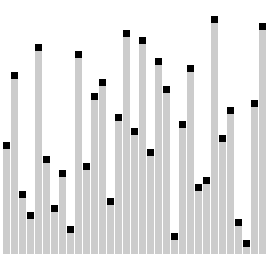
Animation credits : Jerejesse
Sample Solution: -
HTML Code:
<!DOCTYPE html>
<html>
<head>
<meta charset="utf-8">
<title>JavaScript program of Comb sort</title>
</head>
<body></body>
</html>
JavaScript Code:
function combsort(arr)
{
function is_array_sorted(arr) {
var sorted = true;
for (var i = 0; i < arr.length - 1; i++) {
if (arr[i] > arr[i + 1]) {
sorted = false;
break;
}
}
return sorted;
}
var iteration_count = 0;
var gap = arr.length - 2;
var decrease_factor = 1.25;
// Repeat iterations Until array is not sorted
while (!is_array_sorted(arr))
{
// If not first gap Calculate gap
if (iteration_count > 0)
gap = (gap == 1) ? gap : Math.floor(gap / decrease_factor);
// Set front and back elements and increment to a gap
var front = 0;
var back = gap;
while (back <= arr.length - 1)
{
// Swap the elements if they are not ordered
if (arr[front] > arr[back])
{
var temp = arr[front];
arr[front] = arr[back];
arr[back] = temp;
}
// Increment and re-run swapping
front += 1;
back += 1;
}
iteration_count += 1;
}
return arr;
}
var arra = [3, 0, 2, 5, -1, 4, 1];
console.log("Original Array Elements");
console.log(arra);
console.log("Sorted Array Elements");
console.log(combsort(arra));
Sample Output:
Original Array Elements [3,0,2,5,-1,4,1] Sorted Array Elements [-1,0,1,2,3,4,5]
Flowchart:
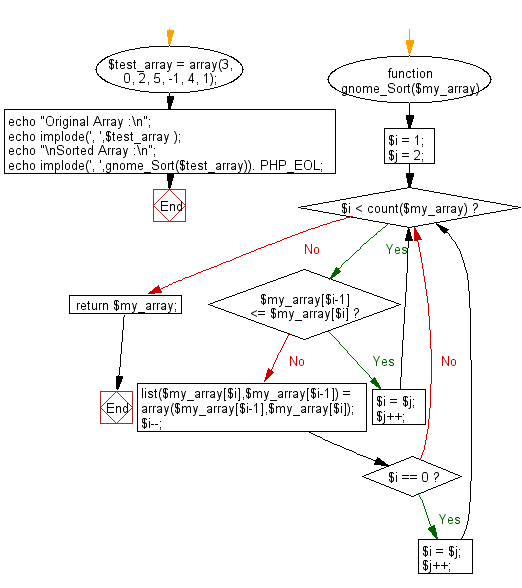
Live Demo:
See the Pen searching-and-sorting-algorithm-exercise-9 by w3resource (@w3resource) on CodePen.
For more Practice: Solve these Related Problems:
- Write a JavaScript function that implements comb sort and adjusts the gap using a shrink factor.
- Write a JavaScript function that logs the gap values and array state at each iteration of comb sort.
- Write a JavaScript function that compares comb sort with bubble sort on nearly sorted arrays.
- Write a JavaScript function that handles empty arrays and returns the sorted result using comb sort.
Improve this sample solution and post your code through Disqus
Previous: Write a JavaScript program to sort a list of elements using Cocktail shaker sort.
Next: Write a JavaScript program to sort a list of elements using Gnome sort.
What is the difficulty level of this exercise?
Test your Programming skills with w3resource's quiz.
