JavaScript Sorting Algorithm: Find the index of a given element in a sorted array using the binary search algorithm
JavaScript Sorting Algorithm: Exercise-21 with Solution
Binary Search Index
Write a JavaScript program to find the index of a given element in a sorted array using the binary search algorithm.
- Declare the left and right search boundaries, l and r, initialized to 0 and the length of the array respectively.
- Use a while loop to repeatedly narrow down the search subarray, using Math.floor() to cut it in half.
- Return the index of the element if found, otherwise return -1.
- Note: Does not account for duplicate values in the array.
Sample Solution:
JavaScript Code:
const binarySearch = (arr, item) => {
let l = 0,
r = arr.length - 1;
while (l <= r) {
const mid = Math.floor((l + r) / 2);
const guess = arr[mid];
if (guess === item) return mid;
if (guess > item) r = mid - 1;
else l = mid + 1;
}
return -1;
};
console.log(binarySearch([1, 2, 3, 4, 5], 1));
console.log(binarySearch([1, 2, 3, 4, 5], 5));
console.log(binarySearch([1, 2, 3, 4, 5], 6));
Sample Output:
0 4 -1
Flowchart:
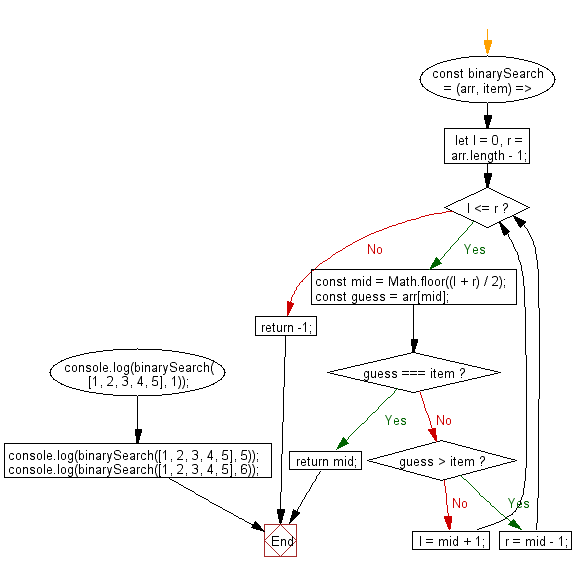
Live Demo:
See the Pen javascript-common-editor by w3resource (@w3resource) on CodePen.
For more Practice: Solve these Related Problems:
- Write a JavaScript function that implements binary search recursively to find the index of a target element in a sorted array.
- Write a JavaScript function that returns -1 if the target element is not present in the array.
- Write a JavaScript function that logs each binary search iteration and the mid-index computed during the search.
- Write a JavaScript function that validates that the array is sorted before performing binary search.
Improve this sample solution and post your code through Disqus
Previous: Write a JavaScript program to find the lowest index at which a value should be inserted into an array in order to maintain its sorting order, based on the provided iterator function.
Next: Write a JavaScript program to finds the lowest index at which a value should be inserted into an array in order to maintain its sorting order.
What is the difficulty level of this exercise?
Test your Programming skills with w3resource's quiz.
