JavaScript - Jump search algorithm
JavaScript Searching Algorithm: Exercise-4 with Solution
Jump Search Index
Write a JavaScript program to find an element in a given sorted array of elements using Jump Search.
From Wikipedia, in computer science, a jump search or block search refers to a search algorithm for ordered lists. It works by first checking all items Lkm, where κ ∈ Ν and m is the block size, until an item is found that is larger than the search key. To find the exact position of the search key in the list a linear search is performed on the sublist L[(k-1)m, km].
Test Data:
([1, 2, 3, 4, 5, 6, 7, 8, 9], 3) -> 2
([1, 2, 3, 4, 5, 6, 7, 8, 9], 9) -> 8
([1, 2, 3, 4, 5, 6, 7, 8, 9], 1) -> 0
([1, 2, 3, 4, 5, 6, 7, 8, 9], 0) -> -1
Sample Solution:
JavaScript Code:
const jump_Search = (nums, value) => {
const length = nums.length
let step = Math.floor(Math.sqrt(length))
let lower_Bound = 0
while (nums[Math.min(step, length) - 1] < value) {
lower_Bound = step
step += lower_Bound
if (lower_Bound >= length) {
return -1
}
}
const upper_Bound = Math.min(step, length)
while (nums[lower_Bound] < value) {
lower_Bound++
if (lower_Bound === upper_Bound) {
return -1
}
}
if (nums[lower_Bound] === value) {
return lower_Bound
}
return -1
}
const nums = [1, 2, 3, 4, 5, 6, 7, 8, 9]
console.log(jump_Search(nums, 3))
console.log(jump_Search(nums, 9))
console.log(jump_Search(nums, 1))
console.log(jump_Search(nums, 0))
Sample Output:
2 8 0 -1
Flowchart:
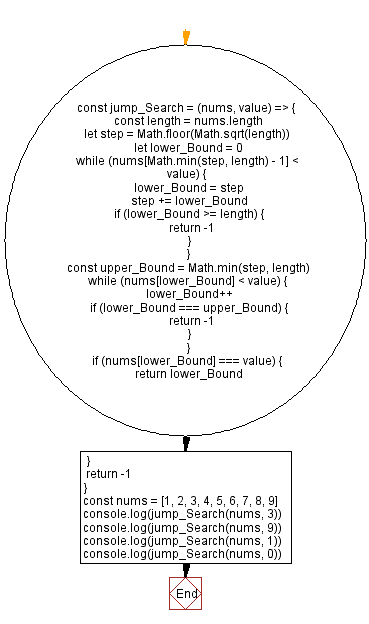
Live Demo:
See the Pen javascript-searching-algorithm-exercise-4 by w3resource (@w3resource) on CodePen.
* To run the code mouse over on Result panel and click on 'RERUN' button.*
For more Practice: Solve these Related Problems:
- Write a JavaScript function that implements jump search on a sorted array using a block size equal to the square root of the array length.
- Write a JavaScript function that logs the block boundaries checked during jump search and returns the index of the target if found.
- Write a JavaScript function that handles cases where the target element is not present by returning -1 after linear search within the identified block.
- Write a JavaScript function that validates the input array is sorted before performing jump search, and returns a descriptive error if not.
Improve this sample solution and post your code through Disqus
Previous: Ternary search algorithm.
Next: Interpolation algorithm.
What is the difficulty level of this exercise?
Test your Programming skills with w3resource's quiz.
