JavaScript: Convert a string in abbreviated form
JavaScript String: Exercise-5 with Solution
Abbreviate Name
Write a JavaScript function to convert a string into abbreviated form.
Visual Presentation:
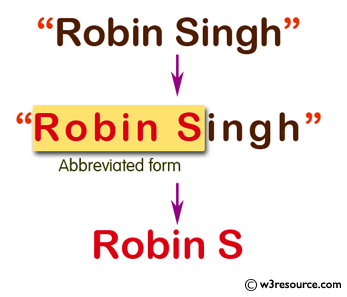
Test Data :
console.log(abbrev_name("Robin Singh"));
"Robin S."
Sample Solution:
JavaScript Code:
// Define a function named abbrev_name which takes a single parameter str1 representing a name string
abbrev_name = function (str1) {
// Trim leading and trailing whitespace from the input string and split it into an array of substrings based on space (' ') delimiter
var split_names = str1.trim().split(" ");
// Check if the array contains more than one element (indicating both first name and last name are provided)
if (split_names.length > 1) {
// Return the abbreviation of the name in the format: first name followed by the first character of the last name and a period ('.')
return (split_names[0] + " " + split_names[1].charAt(0) + ".");
}
// If only one name is provided, return the name as it is
return split_names[0];
};
// Call the abbrev_name function with the input "Robin Singh" and log the result to the console
console.log(abbrev_name("Robin Singh"));
Output:
Robin S.
Explanation:
In the exercise above,
The code defines a function called "abbrev_name()" that takes a single parameter 'str1', which represents a name string. It trims any leading and trailing whitespace from the input string and splits it into an array of substrings based on the space (' ') delimiter.
If the array contains more than one element (indicating both a first name and a last name are provided), it returns an abbreviation of the name in the format: the first name followed by the first character of the last name and a period ('.'). If only one name is provided, it returns the name as it is.
Finally, it calls the "abbrev_name()" function with the input "Robin Singh" and logs the result to the console.
Flowchart:
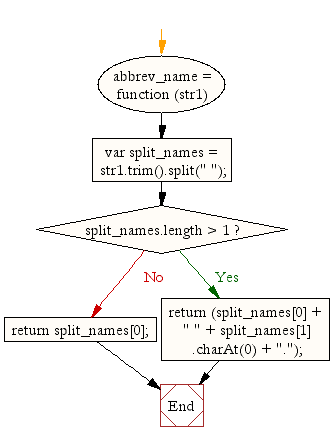
Live Demo:
See the Pen JavaScript Convert a string in abbreviated form - string-ex-5 by w3resource (@w3resource) on CodePen.
For more Practice: Solve these Related Problems:
- Write a JavaScript function that abbreviates a full name by converting the last name to its initial with a period.
- Write a JavaScript function that handles multiple-word names and abbreviates all but the first name.
- Write a JavaScript function that validates the input name and returns an error if it has less than two words.
- Write a JavaScript function that splits a name by spaces and constructs an abbreviated version dynamically.
Go to:
PREV : Extract Characters.
NEXT : Hide Email Address.
Improve this sample solution and post your code through Disqus.
What is the difficulty level of this exercise?
Test your Programming skills with w3resource's quiz.
