JavaScript: Reverse a Binary string
JavaScript String: Exercise-19 with Solution
Reverse Binary Representation
Write a JavaScript function that takes a positive integer and reverses the binary representation of that integer. Finally return the decimal version of the binary string.
Test Data:
(100) -> 19
Explanation:
Binary representation of 100 is 1100100
Reverse of 1100100 is 10011
Decimal form of 10011 is 19
(1134) -> 945
Explanation:
Binary representation of 1134 is 10001101110
Reverse of 10001101110 is 1110110001
Decimal form of 1110110001 is 945
Sample Solution:
JavaScript Code:
function test(n) {
return parseInt(n.toString(2).split('').reverse().join(''), 2);
}
console.log(test(100));
console.log(test(1134));
Output:
19 945
Explanation:
In the exercise above,
- The function takes an integer 'n' as input.
- It converts the integer n to its binary representation using the "toString(2)" method, which returns a string containing the binary representation of the number.
- It splits the binary string into an array of characters, reverses the order of the characters, and then joins them back into a single string using the "reverse()" and "join('')" methods.
- Finally, it converts the reversed binary string back to an integer using "parseInt(string, 2)", where the second argument specifies that the string is in base 2 (binary).
- The function returns a reversed binary integer.
- The function is tested with different input numbers, and the results are printed to the console.
Flowchart:
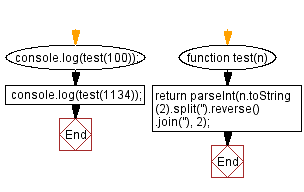
Live Demo:
See the Pen javascript-string-exercise-64 by w3resource (@w3resource) on CodePen.
For more Practice: Solve these Related Problems:
- Write a JavaScript function that converts a positive integer to its binary string, reverses it, and converts it back to decimal.
- Write a JavaScript function that handles leading zeros in the binary representation before reversal.
- Write a JavaScript function that validates the input number and returns an error for non-positive integers.
- Write a JavaScript function that compares the original and reversed binary values for verification.
Go to:
PREV : Count Substring Occurrences.
NEXT : Pad String to Length.
Improve this sample solution and post your code through Disqus.
What is the difficulty level of this exercise?
Test your Programming skills with w3resource's quiz.
