JavaScript: Convert a binary number to a decimal number
JavaScript Math: Exercise-2 with Solution
Binary to Decimal Conversion
Write a JavaScript function to convert a binary number to a decimal number.
Test Data: console.log(bin_to_dec('110011')); console.log(bin_to_dec('100')); 51 4
Visual Presentation:
Sample Solution:
JavaScript Code:
// Define a function named bin_to_dec that takes a binary string as input and converts it to decimal.
function bin_to_dec(bstr) {
// Convert the binary string to a decimal integer using parseInt, removing any non-binary characters.
return parseInt((bstr + '').replace(/[^01]/gi, ''), 2);
}
// Output the decimal conversion of the binary string '110011' to the console.
console.log(bin_to_dec('110011'));
// Output the decimal conversion of the binary string '100' to the console.
console.log(bin_to_dec('100'));
Output:
51 4
Explanation:
In the exercise above,
- The code defines a function named "bin_to_dec()" which takes a binary string (bstr) as input.
- Inside the function, it converts the binary string to a decimal integer using the "parseInt()" function. The regular expression (/[^01]/gi, '') is used with "replace()" to remove any characters that are not '0' or '1' from the binary string.
- The "parseInt()" function is then used to convert the cleaned binary string to a decimal integer, specifying base 2 (binary) as the second argument.
- The function returns the decimal and integer representation of the binary string.
Flowchart:
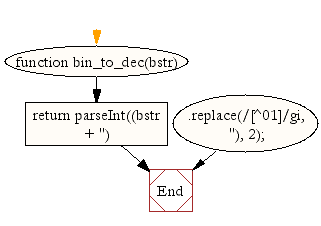
Live Demo:
See the Pen javascript-math-exercise-2 by w3resource (@w3resource) on CodePen.
For more Practice: Solve these Related Problems:
- Write a JavaScript function that converts a binary string to its decimal equivalent using a loop without built-in parseInt.
- Write a JavaScript function that recursively converts a binary number (as a string) to a decimal value, handling large binary numbers.
- Write a JavaScript function that validates a binary string and converts it to a decimal number while ignoring any whitespace.
- Write a JavaScript function that uses bitwise operations to convert a binary string into a decimal number.
Go to:
PREV : Base Conversion Between Bases 2-36.
NEXT : Decimal to Binary/Hex/Octal Conversion.
Improve this sample solution and post your code through Disqus.
What is the difficulty level of this exercise?
Test your Programming skills with w3resource's quiz.
