JavaScript: Modify paragraph text style through javascript code using button
JavaScript DOM: Exercise-1 with Solution
Style Paragraph
Here is a sample html file with a submit button. Now modify the style of the paragraph text through javascript code.
Sample HTML file:
<!DOCTYPE html>
<html><head>
<meta charset=utf-8 />
<title>JS DOM paragraph style</title>
</head>
<body>
<p id ='text'>JavaScript Exercises - w3resource</p>
<div>
<button id="jsstyle"
onclick="js_style()">Style</button>
</div>
</body>
</html>
Tips: Clicking on the button the font, font size, and color of the paragraph text will be changed.
Sample Solution:
HTML Code:
<!-- Declaration of HTML document type -->
<!DOCTYPE html>
<!-- Start of HTML document -->
<html>
<head>
<!-- Declaring character encoding -->
<meta charset=utf-8 />
<!-- Setting title of the document -->
<title>JS DOM paragraph style</title>
</head>
<!-- Start of body section -->
<body>
<!-- Creating a paragraph element with id 'text' -->
<p id ='text'>JavaScript Exercises - w3resource</p>
<!-- Creating a division element -->
<div>
<!-- Creating a button element with id 'jsstyle' and onclick event -->
<button id="jsstyle" onclick="js_style()">Style</button>
</div>
<!-- End of body section -->
</body>
<!-- End of HTML document -->
</html>
JavaScript Code:
// Function declaration for js_style
function js_style()
{
// Setting font size using JavaScript
text.style.fontSize = "14pt";
// Setting font family using JavaScript
text.style.fontFamily = "Comic Sans MS";
// Setting text color using JavaScript
text.style.color = "green";
}
Output:
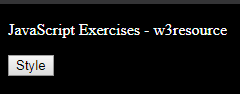
Flowchart:
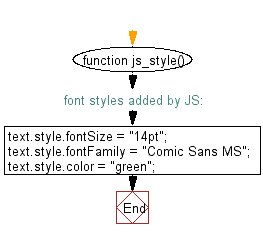
Live Demo:
See the Pen javascript-dom-exercise-1 by w3resource (@w3resource) on CodePen.
For more Practice: Solve these Related Problems:
- Write a JavaScript function that toggles the paragraph style between two distinct style sets each time a button is clicked.
- Write a JavaScript function that randomly selects font family, font size, and color from predefined arrays and applies them to the paragraph.
- Write a JavaScript function that applies a gradient background effect to the paragraph by dynamically setting its CSS background-image property.
- Write a JavaScript function that reads a CSS class name from a dropdown menu and applies that class to the paragraph element on button click.
Go to:
PREV : JavaScript DOM Exercises
NEXT : Get Form Values.
Improve this sample solution and post your code through Disqus.
What is the difficulty level of this exercise?
Test your Programming skills with w3resource's quiz.
