JavaScript: Check if a date is between two other dates
JavaScript Datetime: Exercise-54 with Solution
Check Date in Range
Write a JavaScript function to check if a given date is between two other dates.
Sample Solution:
JavaScript Code:
//#Source https://bit.ly/2neWfJ2
// Define a function isBetweenDates that takes three Date objects as parameters: dateStart, dateEnd, and date
const isBetweenDates = (dateStart, dateEnd, date) =>
// Check if the provided date falls between the start and end dates
date > dateStart && date < dateEnd;
// Log the result of isBetweenDates with specific dates provided as arguments
console.log(isBetweenDates(
new Date(2010, 11, 20), // December 20, 2010 (start date)
new Date(2010, 11, 30), // December 30, 2010 (end date)
new Date(2010, 11, 19) // December 19, 2010 (date to check)
));
console.log(isBetweenDates(
new Date(2010, 11, 20), // December 20, 2010 (start date)
new Date(2010, 11, 30), // December 30, 2010 (end date)
new Date(2010, 11, 25) // December 25, 2010 (date to check)
));
Output:
false true
Explanation:
In the exercise above,
The code defines a function "isBetweenDates()" that takes three Date objects: "dateStart", "dateEnd", and "date". It checks if the provided 'date' falls between 'dateStart' and 'dateEnd' by comparing them using logical operators. The function returns 'true' if the 'date' is greater than 'dateStart' and less than 'dateEnd', indicating that it lies within the specified range. The code then tests this function with specific dates and logs the results to the console.
Flowchart:
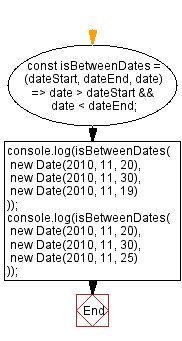
Live Demo:
See the Pen javascript-date-exercise-54 by w3resource (@w3resource) on CodePen.
For more Practice: Solve these Related Problems:
- Write a JavaScript function that checks if a given Date object falls between two other Date objects and returns a boolean.
- Write a JavaScript function that accepts three date strings, converts them to Date objects, and tests if the first is in between the other two.
- Write a JavaScript function that validates the range boundaries and returns an error if the start date is after the end date.
- Write a JavaScript function that iterates through an array of dates and returns only those within a specified range.
Go to:
PREV : Month End Date.
NEXT : Check Weekday or Weekend.
Improve this sample solution and post your code through Disqus.
What is the difficulty level of this exercise?
Test your Programming skills with w3resource's quiz.
