JavaScript: Get time differences in hours between two dates
JavaScript Datetime: Exercise-45 with Solution
Time Diff in Hours
Write a JavaScript function to get time differences in hours between two dates.
Test Data:
dt1 = new Date("October 13, 2014 08:11:00");
dt2 = new Date("October 13, 2014 11:13:00");
console.log(diff_hours(dt1, dt2));
3
Sample Solution:
JavaScript Code:
// Define a function called diff_hours that calculates the difference in hours between two given Date objects (dt2 and dt1)
function diff_hours(dt2, dt1)
{
// Calculate the difference in milliseconds between the two provided Date objects by subtracting the milliseconds value of dt1 from the milliseconds value of dt2
var diff =(dt2.getTime() - dt1.getTime()) / 1000;
// Convert the difference from milliseconds to hours by dividing it by the number of seconds in an hour (3600)
diff /= (60 * 60);
// Return the absolute value of the rounded difference in hours
return Math.abs(Math.round(diff));
}
// Create a Date object dt1 representing November 2, 2014
dt1 = new Date(2014,10,2);
// Create a Date object dt2 representing November 3, 2014
dt2 = new Date(2014,10,3);
// Output the difference in hours between dt1 and dt2 using the diff_hours function
console.log(diff_hours(dt1, dt2));
// Create a Date object dt1 representing October 13, 2014, at 08:11:00
dt1 = new Date("October 13, 2014 08:11:00");
// Create a Date object dt2 representing October 13, 2014, at 11:13:00
dt2 = new Date("October 13, 2014 11:13:00");
// Output the difference in hours between dt1 and dt2 using the diff_hours function
console.log(diff_hours(dt1, dt2));
Output:
24 3
Explanation:
In the exercise above,
- The difference in milliseconds between 'dt2' and 'dt1' is computed by subtracting the milliseconds value of 'dt1' from the milliseconds value of 'dt2'.
- This difference is then converted to hours by dividing it by the number of seconds in an hour (3600).
- The absolute value of the rounded difference in hours is returned.
Two sets of Date objects ('dt1' and 'dt2') are created:
- The first set represents November 2, 2014, and November 3, 2014.
- The second set represents October 13, 2014, at 08:11:00 and October 13, 2014, at 11:13:00.
Flowchart:
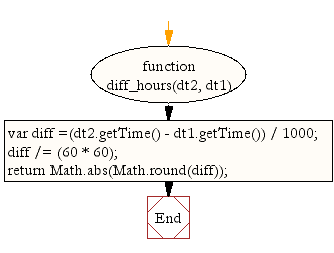
Live Demo:
See the Pen JavaScript - Get time differences in hours between two dates-date-ex-45 by w3resource (@w3resource) on CodePen.
For more Practice: Solve these Related Problems:
- Write a JavaScript function that calculates the hour difference between two Date objects by dividing the millisecond difference by 3600000.
- Write a JavaScript function that rounds the hour difference to the nearest integer.
- Write a JavaScript function that handles negative time differences and returns the correct hour difference.
- Write a JavaScript function that validates the input dates before computing the difference in hours.
Go to:
PREV : Time Diff in Minutes.
NEXT : Time Diff in Days.
Improve this sample solution and post your code through Disqus.
What is the difficulty level of this exercise?
Test your Programming skills with w3resource's quiz.
