JavaScript: Get the month name from a particular date
JavaScript Datetime: Exercise-4 with Solution
Month Name from Date
Write a JavaScript function to get the month name from a particular date.
Test Data:
console.log(month_name(new Date("10/11/2009")));
console.log(month_name(new Date("11/13/2014")));
Output :
"October"
"November"
Sample Solution:
JavaScript Code:
// Define a JavaScript function called month_name with parameter dt
var month_name = function(dt){
// Define an array containing names of months
mlist = [ "January", "February", "March", "April", "May", "June", "July", "August", "September", "October", "November", "December" ];
// Return the name of the month corresponding to the month index of the provided date
return mlist[dt.getMonth()];
};
// Output the name of the month for the provided date "10/11/2009"
console.log(month_name(new Date("10/11/2009")));
// Output the name of the month for the provided date "11/13/2014"
console.log(month_name(new Date("11/13/2014")));
Output:
October November
Explanation:
In the exercise above -
- The code defines a JavaScript function named "month_name()" with a parameter 'dt', representing a date object.
- Inside the function:
- It initializes an array 'mlist' containing the names of months from January to December.
- The function returns the name of the month corresponding to the month index of the provided date. It uses the "getMonth()" method of the 'Date' object, which returns the month as a zero-based index (0 for January, 1 for February, and so on).
- Console.log() outputs the month name for the provided date to the console.
Flowchart:
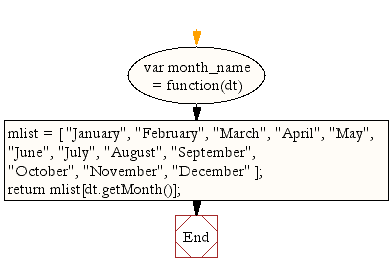
Live Demo:
See the Pen JavaScript - Get the month name from a particular date-date-ex- 4 by w3resource (@w3resource) on CodePen.
For more Practice: Solve these Related Problems:
- Write a JavaScript function that extracts the month index from a Date object and returns its full name from an array of month names.
- Write a JavaScript function that converts a date string into a Date object and outputs the month name.
- Write a JavaScript function that accepts a locale parameter to return the month name in different languages.
- Write a JavaScript function that validates the input date and returns "Invalid Date" if it cannot extract a month.
Go to:
PREV : Days in Month.
NEXT : Compare Dates.
Improve this sample solution and post your code through Disqus.
What is the difficulty level of this exercise?
Test your Programming skills with w3resource's quiz.
