JavaScript: Get a short textual representation of a month
JavaScript Datetime: Exercise-27 with Solution
Short Month Name
Write a JavaScript function to get a short textual representation of a month, three letters (Jan through Dec).
Test Data :
dt = new Date(2015, 10, 1);
console.log(short_months(dt));
"Nov"
Sample Solution:
JavaScript Code:
// Define a property 'shortMonths' on the Date object to store an array of short month names
Date.shortMonths = ['Jan', 'Feb', 'Mar', 'Apr', 'May', 'Jun', 'Jul', 'Aug', 'Sep', 'Oct', 'Nov', 'Dec'];
// Define a JavaScript function called short_months with parameter dt (date)
function short_months(dt)
{
// Return the short month name corresponding to the month of the provided date
return Date.shortMonths[dt.getMonth()];
}
// Create a new Date object representing the current date
dt = new Date();
// Output the short month name for the current date
console.log(short_months(dt));
// Create a new Date object representing November 1, 2015
dt = new Date(2015, 10, 1);
// Output the short month name for November 1, 2015
console.log(short_months(dt));
Output:
Jun Nov
Explanation:
In the exercise above,
- The code defines a property 'shortMonths' on the "Date" object, which is an array containing the short names of months ('Jan', 'Feb', ..., 'Dec').
- It then defines a JavaScript function named "short_months()" with one parameter 'dt', representing a Date object.
- Inside the short_months function:
- It retrieves the month index (0 for January, 1 for February, ..., 11 for December) from the provided Date object "dt" using the "getMonth()" method.
- It uses this month index as an index to access the corresponding short month name from the 'Date.shortMonths' array.
- It returns the short month name.
- The code then demonstrates the usage of the short_months function:
- It creates a new Date object "dt" representing the current date using 'new Date()'.
- It outputs the short month name for the current date by calling the "short_months()" function with 'dt' and logging the result to the console.
- It creates another new Date object "dt" representing November 1, 2015, using 'new Date(2015, 10, 1)'.
- It outputs the short month name for November 1, 2015, by calling the "short_months()" function with 'dt' and logging the result to the console.
Flowchart:
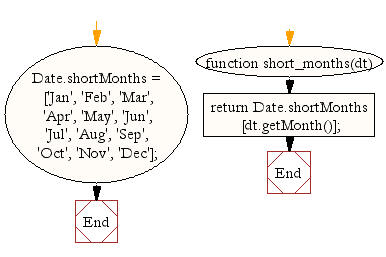
Live Demo:
See the Pen JavaScript - Get a short textual representation of a month-date-ex-27 by w3resource (@w3resource) on CodePen.
For more Practice: Solve these Related Problems:
- Write a JavaScript function that returns a three-letter abbreviation of the month from a Date object using a months array.
- Write a JavaScript function that converts a full month name to its short form using substring methods.
- Write a JavaScript function that supports multiple locales and returns the abbreviated month name accordingly.
- Write a JavaScript function that validates the month index and outputs its short name in title case.
Go to:
PREV : Numeric Month.
NEXT : Full Year.
Improve this sample solution and post your code through Disqus.
What is the difficulty level of this exercise?
Test your Programming skills with w3resource's quiz.
