JavaScript: Sort the strings of a given array of strings in the order of increasing lengths
JavaScript Basic: Exercise-143 with Solution
Sort Strings by Increasing Length
Write a JavaScript program to sort the strings of a given array of strings in order of increasing length.
Note: Do not change the order if the lengths of two string are same.
Visual Presentation:
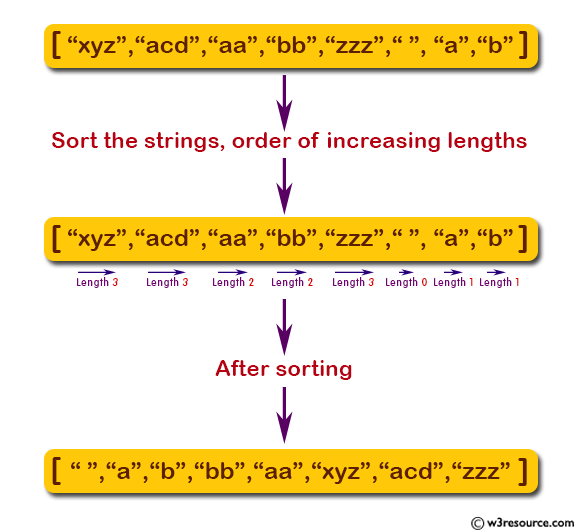
Sample Solution:
JavaScript Code:
/**
* Function to sort an array of strings based on string length
* @param {array} arra - The array of strings to be sorted
* @returns {array} - The sorted array of strings
*/
function sort_by_string_length(arra) {
// Loop through each element in the array
for (var i = 0; i < arra.length; i++) {
// Compare the current element with the subsequent elements
for (var j = i + 1; j < arra.length; j++) {
// If the length of the current element is greater than the subsequent element
if (arra[i].length > arra[j].length) {
var m = arra[i]; // Store the current element in a temporary variable
arra[i] = arra[j]; // Swap the current element with the subsequent element
arra[j] = m; // Place the temporary variable (previous value of current element) in the subsequent element
}
}
}
return arra; // Return the sorted array
}
var arra = ["xyz", "acd", "aa", "bb", "zzz", "", "a", "b"]; // Input array
console.log("Original array: " + arra + "\n"); // Display original array
console.log(sort_by_string_length(["xyz", "acd", "aa", "bb", "zzz", "", "a", "b"])); // Sort and display the array
Output:
Original array: xyz,acd,aa,bb,zzz,,a,b ["","a","b","bb","aa","xyz","acd","zzz"]
Live Demo:
See the Pen javascript-basic-exercise-143 by w3resource (@w3resource) on CodePen.
Flowchart:
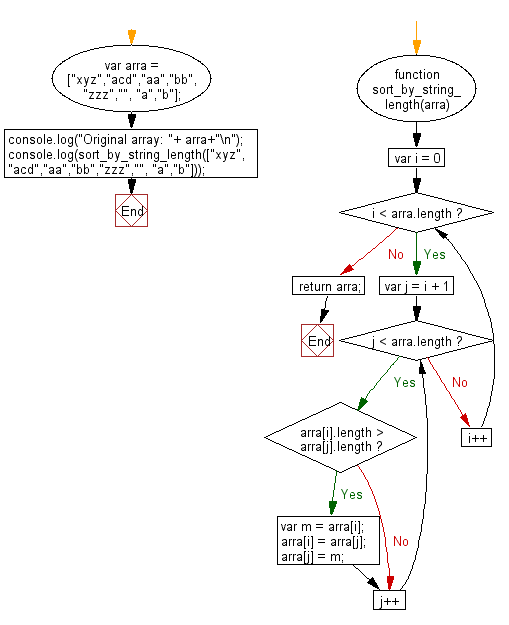
ES6 Version:
/**
* Function to sort an array of strings based on string length
* @param {array} arra - The array of strings to be sorted
* @returns {array} - The sorted array of strings
*/
const sort_by_string_length = (arra) => {
// Loop through each element in the array
for (let i = 0; i < arra.length; i++) {
// Compare the current element with the subsequent elements
for (let j = i + 1; j < arra.length; j++) {
// If the length of the current element is greater than the subsequent element
if (arra[i].length > arra[j].length) {
// Swap the current element with the subsequent element using destructuring assignment
[arra[i], arra[j]] = [arra[j], arra[i]];
}
}
}
return arra; // Return the sorted array
};
// Input array
const arra = ["xyz", "acd", "aa", "bb", "zzz", "", "a", "b"];
// Display original array
console.log("Original array: ", arra, "\n");
// Sort and display the array
console.log(sort_by_string_length(["xyz", "acd", "aa", "bb", "zzz", "", "a", "b"]));
For more Practice: Solve these Related Problems:
- Write a JavaScript program that sorts an array of strings by increasing length while preserving the order of strings with equal lengths.
- Write a JavaScript function that orders strings based on their length using a stable sorting algorithm.
- Write a JavaScript program that rearranges an array of strings into ascending order by length, ensuring the original order is maintained for same-length strings.
Go to:
PREV : Simplify Unix-Style Absolute File Path.
NEXT : Break URL into Parts.
Improve this sample solution and post your code through Disqus.
What is the difficulty level of this exercise?
Test your Programming skills with w3resource's quiz.
