JavaScript: Get the extension of a filename
JavaScript Basic: Exercise-14 with Solution
Get File Extension of Filename
Write a JavaScript exercise to get the filename extension.
This JavaScript exercise involves extracting the file extension from a given filename. It typically requires identifying the position of the last dot in the filename and then extracting the substring that follows it, which represents the file extension. Regular expressions or string manipulation methods like split() or substring() are commonly used to achieve this task.
Visual Presentation:
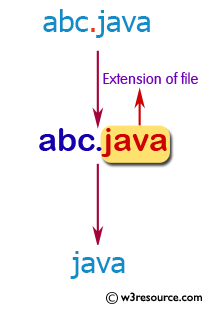
Sample Solution:
JavaScript Code:
// Assign the string "system.php" to the variable filename
filename = "system.php";
// Log the result of extracting the file extension using split and pop to the console
console.log(filename.split('.').pop());
// Reassign the variable filename to the string "abc.js"
filename = "abc.js";
// Log the result of extracting the file extension using split and pop to the console
console.log(filename.split('.').pop());
Output:
php js
Live Demo:
See the Pen JavaScript: Extension of a filename - basic-ex-14 by w3resource (@w3resource) on CodePen.
ES6 Version:
// Using ES6 const to declare the variable filename and log the file extension
let filename = "system.php";
console.log(filename.split('.').pop());
// Reassign the variable filename and log the file extension for the new value
filename = "abc.js";
console.log(filename.split('.').pop());
For more Practice: Solve these Related Problems:
- Write a JavaScript program that extracts the file extension from a complete file path string.
- Write a JavaScript program that checks if a given filename has a valid image extension (e.g., jpg, png, gif).
- Write a JavaScript program that removes the file extension from a filename and returns only the base name.
Go to:
PREV : Create Variable with User-Defined Name.
NEXT : Difference Between Number and 13.
Improve this sample solution and post your code through Disqus.
What is the difficulty level of this exercise?
Test your Programming skills with w3resource's quiz.
