JavaScript: Remove a specific element from an array
JavaScript Array: Exercise-31 with Solution
Remove Specific Element
Write a JavaScript function to remove a specific element from an array.
Test data:
console.log(remove_array_element([2, 5, 9, 6], 5));
[2, 9, 6]
Visual Presentation:
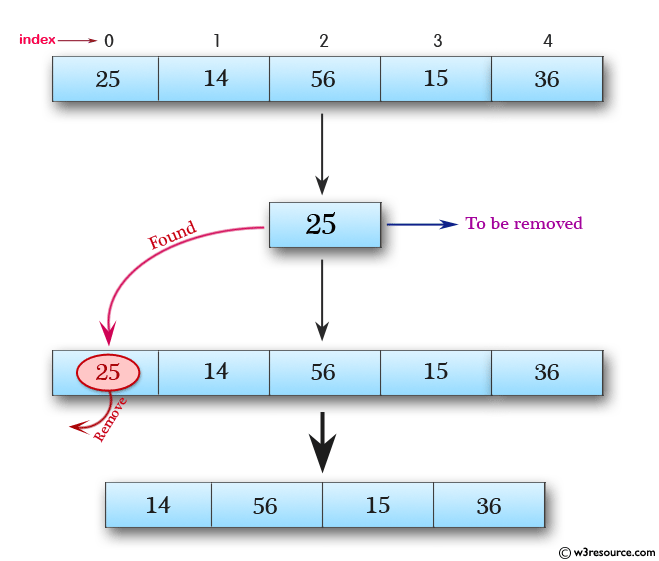
Sample Solution:
JavaScript Code:
// Function to remove an element from an array
function remove_array_element(array, n) {
// Find the index of the element 'n' in the array
var index = array.indexOf(n);
// Check if the element exists in the array (index greater than -1)
if (index > -1) {
// Remove one element at the found index
array.splice(index, 1);
}
// Return the modified array
return array;
}
// Output the result of removing element '5' from the array [2, 5, 9, 6]
console.log(remove_array_element([2, 5, 9, 6], 5));
Output:
[2,9,6]
Flowchart:
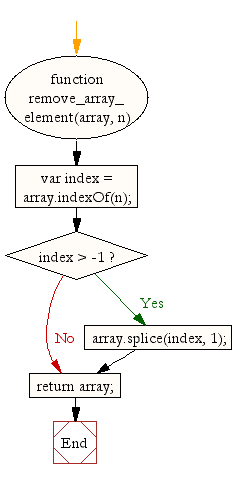
ES6 Version:
// Function to remove an element from an array
const remove_array_element = (array, n) => {
// Find the index of the element 'n' in the array
const index = array.indexOf(n);
// Check if the element exists in the array (index greater than -1)
if (index > -1) {
// Remove one element at the found index
array.splice(index, 1);
}
// Return the modified array
return array;
};
// Output the result of removing element '5' from the array [2, 5, 9, 6]
console.log(remove_array_element([2, 5, 9, 6], 5));
Live Demo:
See the Pen JavaScript - Remove a specific element from an array- array-ex- 31 by w3resource (@w3resource) on CodePen.
For more Practice: Solve these Related Problems:
- Write a JavaScript function that removes a specific element from an array using the filter() method.
- Write a JavaScript function that uses splice() to remove the first occurrence of a specified element.
- Write a JavaScript function that removes all occurrences of a given element and returns the updated array.
- Write a JavaScript function that checks for the existence of the element before attempting removal and handles errors.
Go to:
PREV : Merge Arrays Without Duplicates.
NEXT : Find Element in Array.
Improve this sample solution and post your code through Disqus.
What is the difficulty level of this exercise?
Test your Programming skills with w3resource's quiz.
