JavaScript: Perform a binary search within an array
JavaScript Array: Exercise-18 with Solution
Binary Search
Write a JavaScript program to perform a binary search.
Note : A binary search or half-interval search algorithm finds the position of a specified input value within an array sorted by key value.
Sample array:
var items = [1, 2, 3, 4, 5, 7, 8, 9];
Expected Output:
console.log(binary_Search(items, 1)); //0
console.log(binary_Search(items, 5)); //4
Sample Solution:
JavaScript Code:
// Function to perform binary search on a sorted array
function binary_Search(items, value) {
// Initialize variables for the first, last, and middle indices of the array
var firstIndex = 0,
lastIndex = items.length - 1,
middleIndex = Math.floor((lastIndex + firstIndex) / 2);
// Continue the search while the middle element is not equal to the target value
// and the first index is less than the last index
while (items[middleIndex] != value && firstIndex < lastIndex) {
// Adjust the search range based on whether the target value is less or greater than the middle element
if (value < items[middleIndex]) {
lastIndex = middleIndex - 1;
} else if (value > items[middleIndex]) {
firstIndex = middleIndex + 1;
}
// Recalculate the middle index for the next iteration
middleIndex = Math.floor((lastIndex + firstIndex) / 2);
}
// Return the index of the target value if found, otherwise return -1
return (items[middleIndex] != value) ? -1 : middleIndex;
}
// Sorted array for testing
var items = [1, 2, 3, 4, 5, 7, 8, 9];
// Perform binary search for the target values 1 and 5
console.log(binary_Search(items, 1));
console.log(binary_Search(items, 5));
Output:
0 4
Flowchart:
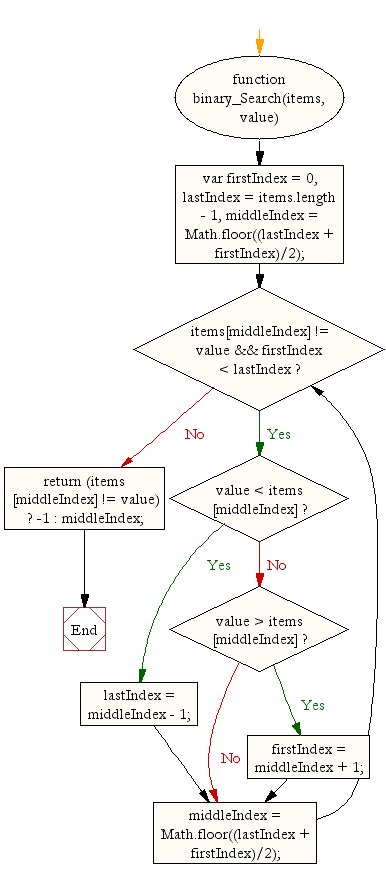
ES6 Version:
// Function to perform binary search on a sorted array
const binary_Search = (items, value) => {
// Initialize variables for the first, last, and middle indices of the array
let firstIndex = 0;
let lastIndex = items.length - 1;
let middleIndex = Math.floor((lastIndex + firstIndex) / 2);
// Continue the search while the middle element is not equal to the target value
// and the first index is less than the last index
while (items[middleIndex] !== value && firstIndex < lastIndex) {
// Adjust the search range based on whether the target value is less or greater than the middle element
if (value < items[middleIndex]) {
lastIndex = middleIndex - 1;
} else if (value > items[middleIndex]) {
firstIndex = middleIndex + 1;
}
// Recalculate the middle index for the next iteration
middleIndex = Math.floor((lastIndex + firstIndex) / 2);
}
// Return the index of the target value if found, otherwise return -1
return (items[middleIndex] !== value) ? -1 : middleIndex;
};
// Sorted array for testing
const items = [1, 2, 3, 4, 5, 7, 8, 9];
// Perform binary search for the target values 1 and 5
console.log(binary_Search(items, 1));
console.log(binary_Search(items, 5));
Live Demo:
See the Pen JavaScript - Perform a binary search within an array - array-ex- 18 by w3resource (@w3resource) on CodePen.
For more Practice: Solve these Related Problems:
- Write a JavaScript function that performs binary search on a sorted array and returns the index of the target element.
- Write a JavaScript function that implements binary search recursively and handles cases where the target is absent.
- Write a JavaScript function that searches an array of objects based on a specific property using binary search.
- Write a JavaScript function that validates input parameters before executing binary search on an array.
Go to:
PREV : Shuffle Array.
NEXT : Sum of Arrays by Index.
Improve this sample solution and post your code through Disqus.
What is the difficulty level of this exercise?
Test your Programming skills with w3resource's quiz.
