JavaScript: Detect whether the website is being opened in a mobile device or a desktop/laptop
JavaScript fundamental (ES6 Syntax): Exercise-72 with Solution
Detect Mobile or Desktop
Write a JavaScript program to detect whether the website is opened on a mobile device or a desktop/laptop.
- Use a regular expression to test the navigator.userAgent property to figure out if the device is a mobile device or a desktop.
Sample Solution:
JavaScript Code:
//#Source https://bit.ly/2neWfJ2
// Define a function 'detectDeviceType' to determine whether the user's device is mobile or desktop.
const detectDeviceType = () =>
// Use a regular expression to test the userAgent string for common mobile device identifiers.
/Android|webOS|iPhone|iPad|iPod|BlackBerry|IEMobile|Opera Mini/i.test(navigator.userAgent)
? 'Mobile' // If any of the identifiers are found, return 'Mobile'.
: 'Desktop'; // Otherwise, return 'Desktop'.
// Example usage:
console.log(detectDeviceType()); // Outputs "Mobile" if the device is mobile, otherwise "Desktop".
Output:
Desktop
Flowchart:
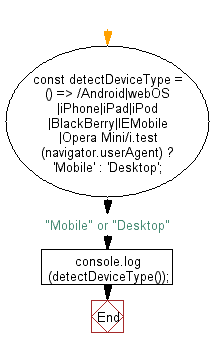
Live Demo:
See the Pen javascript-basic-exercise-72-1 by w3resource (@w3resource) on CodePen.
For more Practice: Solve these Related Problems:
- Write a JavaScript program that detects whether the current user agent corresponds to a mobile device or a desktop.
- Write a JavaScript function that uses window.navigator.userAgent to classify the device type.
- Write a JavaScript program that returns a boolean indicating if the website is being viewed on a mobile platform.
Go to:
PREV : Deep Clone Object.
NEXT : Difference Between Two Arrays with Mapping.
Improve this sample solution and post your code through Disqus
What is the difficulty level of this exercise?
Test your Programming skills with w3resource's quiz.
