JavaScript: Return true if the bottom of the page is visible, false otherwise
JavaScript fundamental (ES6 Syntax): Exercise-261 with Solution
Check Page Bottom Visible
Write a JavaScript program that returns true if the page bottom is visible, false otherwise.
- Use scrollY, scrollHeight and clientHeight to determine if the bottom of the page is visible.
Sample Solution:
JavaScript Code:
//#Source https://bit.ly/2neWfJ2
// Define a function 'bottomVisible' to check if the bottom of the page is visible
const bottomVisible = () =>
// Check if the sum of the client height of the document element and the scroll Y offset
// is greater than or equal to the maximum of the scroll height of the document element
// and the client height of the document element
document.documentElement.clientHeight + window.scrollY >=
(document.documentElement.scrollHeight || document.documentElement.clientHeight);
// Check if the bottom of the page is visible
console.log(bottomVisible());
Output:
true
Flowchart:
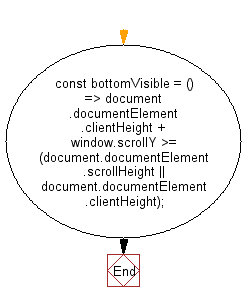
Live Demo:
See the Pen javascript-basic-exercise-261-1 by w3resource (@w3resource) on CodePen.
For more Practice: Solve these Related Problems:
- Write a JavaScript program that returns true if the bottom of the page is visible in the viewport, using scroll position.
- Write a JavaScript function that checks document.documentElement.scrollHeight against window.innerHeight and scrollY.
- Write a JavaScript program that listens for scroll events and logs when the user reaches the bottom of the page.
- Write a JavaScript function that calculates the remaining scroll distance and determines if the page bottom is in view.
Go to:
PREV : Binomial Coefficient.
NEXT : Encode String to Base-64.
Improve this sample solution and post your code through Disqus
What is the difficulty level of this exercise?
Test your Programming skills with w3resource's quiz.
