JavaScript: Convert the values of RGB components to a color code
JavaScript fundamental (ES6 Syntax): Exercise-252 with Solution
RGB to Color Code
Write a JavaScript program to convert the values of RGB components to a color code.
- Convert given RGB parameters to hexadecimal string using bitwise left-shift operator (<<) and Number.prototype.toString(16).
- Use String.prototype.padStart(6, '0') to get a 6-digit hexadecimal value.
Sample Solution:
JavaScript Code:
//#Source https://bit.ly/2neWfJ2
// Define a function 'RGBToHex' to convert RGB values to hexadecimal format
const RGBToHex = (r, g, b) =>
// Combine the RGB values into a single number, convert it to hexadecimal,
// and pad the result with zeros to ensure it has 6 digits
((r << 16) + (g << 8) + b).toString(16).padStart(6, '0');
// Test the 'RGBToHex' function with sample RGB values
console.log(RGBToHex(255, 165, 1)); // Output: "ffa501"
console.log(RGBToHex(255, 255, 1)); // Output: "ffff01"
Output:
ffa501 ffff01
Visual Presentation:
Flowchart:
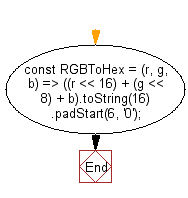
Live Demo:
See the Pen javascript-basic-exercise-252-1 by w3resource (@w3resource) on CodePen.
For more Practice: Solve these Related Problems:
- Write a JavaScript program that converts separate red, green, and blue values into a hexadecimal color code.
- Write a JavaScript function that accepts three integers and returns a formatted hex color string with a '#' prefix.
- Write a JavaScript program that validates RGB input values before converting them to a color code.
- Write a JavaScript function that converts RGB values to both hex and RGB string formats for comparison.
Go to:
PREV : Write JSON to File.
NEXT : Generate UUID (Browser).
Improve this sample solution and post your code through Disqus
What is the difficulty level of this exercise?
Test your Programming skills with w3resource's quiz.
