JavaScript: Create an element from a string
JavaScript fundamental (ES6 Syntax): Exercise-250 with Solution
Create Element from String
Write a JavaScript program to create an element from a string (without appending it to the document).
If the given string contains multiple elements, only the first one will be returned.
- Use Document.createElement() to create a new element.
- Use Element.innerHTML to set its inner HTML to the string supplied as the argument.
- Use ParentNode.firstElementChild to return the element version of the string.
Sample Solution:
JavaScript Code:
//#Source https://bit.ly/2neWfJ2
// Define a function 'createElement' that creates a DOM element from the provided HTML string
const createElement = str => {
// Create a new div element
const el = document.createElement('div');
// Set the innerHTML of the div to the provided HTML string
el.innerHTML = str;
// Return the first element child of the div
return el.firstElementChild;
};
// Call 'createElement' with a sample HTML string and assign the result to 'el'
const el = createElement(
`<div class="container">
<p>Hello!</p>
</div>`
);
// Log the className property of the created element 'el'
console.log(el.className); // 'container'
Output:
container
Flowchart:
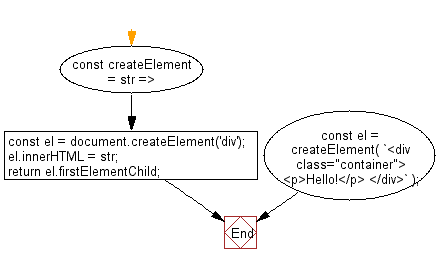
Live Demo:
See the Pen javascript-basic-exercise-250-1 by w3resource (@w3resource) on CodePen.
For more Practice: Solve these Related Problems:
- Write a JavaScript program that creates a DOM element from an HTML string without appending it to the document.
- Write a JavaScript function that parses a string of HTML and returns the first element node found.
- Write a JavaScript program that converts a string to a DocumentFragment and extracts its child nodes.
- Write a JavaScript function that safely creates an element from a string and sets its innerHTML, then returns the element.
Go to:
PREV : Get Current URL.
NEXT : Write JSON to File.
Improve this sample solution and post your code through Disqus
What is the difficulty level of this exercise?
Test your Programming skills with w3resource's quiz.
