JavaScript: Mutate the original array to filter out the values specified, based on a given iterator function
JavaScript fundamental (ES6 Syntax): Exercise-160 with Solution
Mutate Array with Filter and Iterator
Write a JavaScript program to mutate the original array to filter out the values specified, based on a given iterator function.
- Check if the last argument provided is a function.
- Use Array.prototype.map() to apply the iterator function fn to all array elements.
- Use Array.prototype.filter() and Array.prototype.includes() to pull out the values that are not needed.
- Set Array.prototype.length to mutate the passed in an array by resetting its length to 0.
- Use Array.prototype.push() to re-populate it with only the pulled values.
Sample Solution:
JavaScript Code:
//#Source https://bit.ly/2neWfJ2
// Define a function 'pullBy' that modifies the input array by removing elements based on specified criteria
// It takes a variable number of arguments:
// 1. 'arr': The array from which elements will be pulled
// 2. '...args': Additional arguments which can be either values or arrays of values to be removed
// If the last argument is a function, it will be used to extract the comparison value from elements
const pullBy = (arr, ...args) => {
// Determine the number of arguments
const length = args.length;
// Extract the last argument if it is a function, which will be used for comparison
let fn = length > 1 ? args[length - 1] : undefined;
fn = typeof fn == 'function' ? (args.pop(), fn) : undefined;
// Map the arguments to comparison values using the provided function
let argState = (Array.isArray(args[0]) ? args[0] : args).map(val => fn(val));
// Filter the array to exclude elements that match any of the comparison values
let pulled = arr.filter((v, i) => !argState.includes(fn(v)));
// Clear the original array and push the remaining elements from the filtered array
arr.length = 0;
pulled.forEach(v => arr.push(v));
};
// Define an array 'myArray' containing objects
var myArray = [{ x: 1 }, { x: 2 }, { x: 3 }, { x: 1 }];
// Call 'pullBy' function to remove elements from 'myArray' based on specified criteria
pullBy(myArray, [{ x: 1 }, { x: 3 }], o => o.x);
// Log the modified 'myArray'
console.log(myArray); // Output: [{ x: 2 }]
Output:
[{"x":2}]
Visual Presentation:
Flowchart:
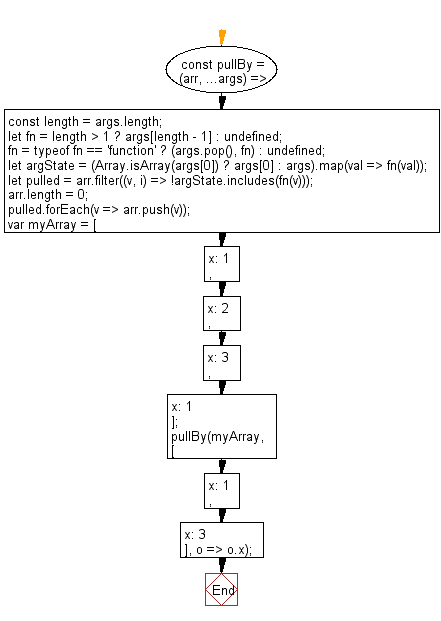
Live Demo:
See the Pen javascript-basic-exercise-160-1 by w3resource (@w3resource) on CodePen.
For more Practice: Solve these Related Problems:
- Write a JavaScript program that mutates the original array by removing elements that satisfy a given iterator function.
- Write a JavaScript function that filters an array in-place using a callback, leaving only the elements that fail the test.
- Write a JavaScript program that applies an iterator to each element and splices out those that return true.
- Write a JavaScript program that modifies an array by iterating over it and removing elements based on a custom condition.
Go to:
PREV : Read File Lines into Array.
NEXT : Filter and Return Removed Elements.
Improve this sample solution and post your code through Disqus
What is the difficulty level of this exercise?
Test your Programming skills with w3resource's quiz.
