JavaScript: Truncate a string up to a specified length
JavaScript fundamental (ES6 Syntax): Exercise-117 with Solution
Truncate String to Length
Write a JavaScript program to truncate a string up to a specified length.
Note: Determine if the string's length is greater than num. Return the string truncated to the desired length, with '...' appended to the end or the original string.
- Determine if String.prototype.length is greater than num.
- Return the string truncated to the desired length, with '...' appended to the end or the original string.
Sample Solution:
JavaScript Code:
//#Source https://bit.ly/2neWfJ2
// Define the 'truncateString' function.
const truncateString = (str, num) =>
// Check if the length of the string is greater than the specified number.
str.length > num ?
// If so, truncate the string to the specified length and add ellipsis if necessary.
str.slice(0, num > 3 ? num - 3 : num) + '...'
// If not, return the original string.
: str;
// Example usage: Truncate a string if it exceeds a certain length.
console.log(truncateString('boomerang', 7));
// Output: "boom..."
Output:
boom...
Visual Presentation:
Flowchart:
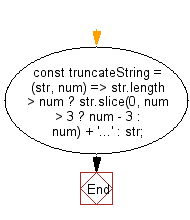
Live Demo:
See the Pen javascript-basic-exercise-117-1 by w3resource (@w3resource) on CodePen.
For more Practice: Solve these Related Problems:
- Write a JavaScript program that truncates a string to a specified length and adds an ellipsis if it exceeds that length.
- Write a JavaScript function that shortens a string to a maximum number of characters, preserving whole words when possible.
- Write a JavaScript program that validates the string’s length and returns a truncated version if it is longer than the given limit.
Go to:
PREV : Truthy Predicate Check on Collection.
NEXT : Reduce Object with Accumulator Function.
Improve this sample solution and post your code through Disqus
What is the difficulty level of this exercise?
Test your Programming skills with w3resource's quiz.
