JavaScript progress bar: Dynamic task completion tracking
JavaScript Event Handling: Exercise-8 with Solution
Progress Bar Update
Write a JavaScript program to create a progress bar that updates its width based on task completion.
Sample Solution:
HTML and JavaScript Code:
<!DOCTYPE html>
<html>
<head>
<style>
.progress-bar {
width: 300px;
height: 20px;
background-color: #f0f0f0;
border-radius: 10px;
overflow: hidden;
}
.progress-bar-fill {
height: 100%;
background-color: #4caf50;
transition: width 0.3s;
}
</style>
</head>
<body>
<div class="progress-bar">
<div class="progress-bar-fill" id="progress"></div>
</div>
<script>
function updateProgress(progressPercentage) {
const progressBarFill = document.getElementById('progress');
progressBarFill.style.width = `${progressPercentage}%`;
}
// Example usage: updating progress to 75%
updateProgress(75);
</script>
</body>
</html>
Output:
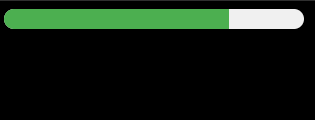
Note: Executed on JS Bin
Explanation:
In the above exercise,
- The HTML structure consists of a <div> element with a class of "progress-bar". This serves as the progress bar container. Inside this container, there is another <div> element with a class of "progress-bar-fill" and an id of "progress". This inner div represents the progress bar itself and will be dynamically updated to reflect progress.
- The CSS styles defined in the <style> block specify the progress bar appearance. The "progress-bar" class sets the width, height, background color, border radius, and overflow properties. The "progress-bar-fill" class sets the height and background color, and includes a transition effect to smoothly update the width property.
- The JavaScript code defines a function named "updateProgress" that takes a parameter called "progressPercentage". Inside the function, it retrieves the element with the id "progress" using document.getElementById('progress'). This element represents the progress bar fill.
- At the end of the code, there is an example usage of the "updateProgress" function, setting the progress to 75% by calling updateProgress(75).
Flowchart:
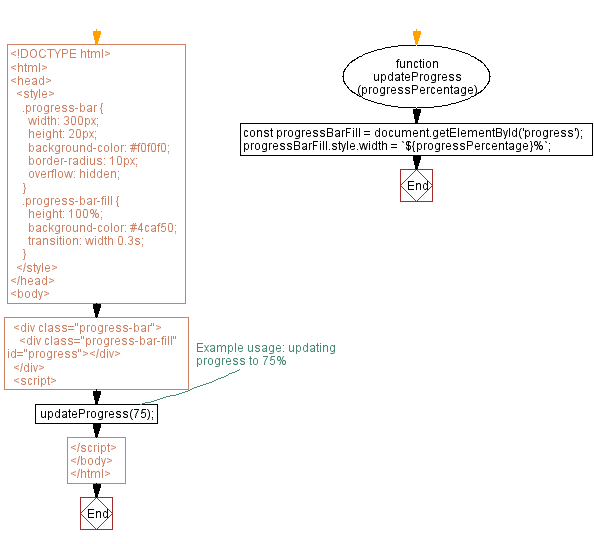
Live Demo:
See the Pen javascript-event-handling-exercise-8 by w3resource (@w3resource) on CodePen.
For more Practice: Solve these Related Problems:
- Write a JavaScript program that simulates a loading process by gradually increasing a progress bar's width over time.
- Write a JavaScript function that updates a progress bar based on the real-time progress of a file upload.
- Write a JavaScript program that animates a progress bar using requestAnimationFrame until it reaches 100%.
- Write a JavaScript function that dynamically displays the percentage completed alongside the progress bar as it fills.
Improve this sample solution and post your code through Disqus.
Event Handling Exercises Previous: JavaScript toggle switch: Interactive state change.
Event Handling Exercises Next: JavaScript Enter key detection: Listen for keydown events on text input.
What is the difficulty level of this exercise?
Test your Programming skills with w3resource's quiz.
