JavaScript Function: Validate integer parameters with custom Error
JavaScript Error Handling: Exercise-1 with Solution
Throw Error for Non-Integer
Write a JavaScript function that takes a number as a parameter and throws a custom 'Error' if the number is not an integer.
Sample Solution:
JavaScript Code:
// Define a function named validateInteger which takes a parameter 'number'
function validateInteger(number)
{
// Check if the given number is not an integer using Number.isInteger() method
if (!Number.isInteger(number))
{
// If the number is not an integer, throw an error with a specific message
throw new Error('Invalid number. Please input an integer.');
}
// Log a message indicating that the number is valid
console.log('Number is valid:', number);
}
// Example usage:
try {
// Call validateInteger function with an integer argument (12)
validateInteger(12); // Valid integer
// Call validateInteger function with a non-integer argument (2.12)
validateInteger(2.12); // Throws an error
} catch (error) {
// Catch any errors thrown by the validateInteger function and log the error message
console.log('Error:', error.message);
}
Output:
"Number is valid:" 12 "Error:" "Invalid number. Please input an integer."
Note: Executed on JS Bin
Explanation:
In the above function, the "Number.isInteger()" method is used to check if the given number is an integer. If it's not an integer, the program throws a custom "Error" with the message "Invalid number. Please input an integer." If the number is valid, the program logs a success message.
In the example usage, we demonstrate how the function works by calling it with both a valid integer (42) and an invalid number (3.14). The try-catch block catches and handles any thrown error, and the error message is logged to the console.
Flowchart:
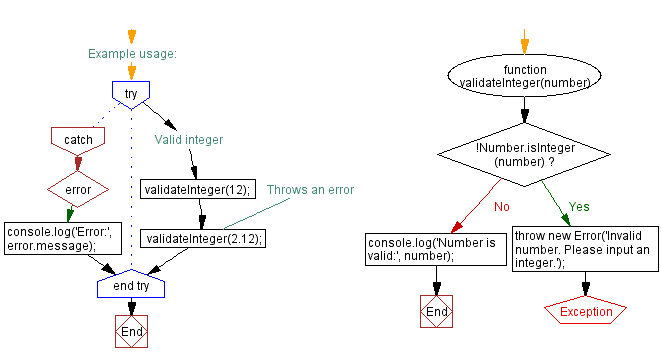
Live Demo:
See the Pen javascript-error-handling-exercise-1 by w3resource (@w3resource) on CodePen.
For more Practice: Solve these Related Problems:
- Write a JavaScript function that recursively validates a number and throws a custom Error if the input is not an integer.
- Write a JavaScript function that accepts multiple parameters and throws an Error when any input is a non-integer, avoiding built-in utility methods.
- Write a JavaScript function that distinguishes between integer-like strings and true integers, throwing an Error if the value isn’t a pure integer.
- Write a JavaScript function that navigates nested data structures to ensure all numeric values are integers, throwing an Error upon encountering a non-integer.
Go to:
PREV : JavaScript Error Handling Exercises Home.
NEXT : Handle TypeError in Try-Catch.
Improve this sample solution and post your code through Disqus.
What is the difficulty level of this exercise?
Test your Programming skills with w3resource's quiz.
