Java: Print current date and time in the specified format
15. Print Current Date and Time
Write a Java program to print the current date and time in the specified format.
Visual Presentation:

Sample Solution:
Java Code:
// Import the Calendar class from the java.util package.
import java.util.Calendar;
// Define a public class named Exercise15.
public class Exercise15 {
// Define the main method.
public static void main(String[] args) {
// Get an instance of the Calendar class representing the current date and time.
Calendar c = Calendar.getInstance();
// Print the message indicating current date and time.
System.out.println("Current Date and Time :");
// Print the formatted date (month day, year) using the specified format.
System.out.format("%tB %te, %tY%n", c, c, c);
// Print the formatted time (hour:minute am/pm) using the specified format.
System.out.format("%tl:%tM %tp%n", c, c, c);
}
}
Sample Output:
Current Date and Time : June 19, 2017 3:13 pm
N.B. : The current date and time will change according to your system date and time.
Flowchart:
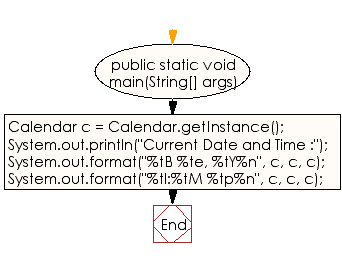
For more Practice: Solve these Related Problems:
- Write a Java program to display the current date and time in multiple time zones.
- Write a Java program to format the current date and time in a custom pattern using SimpleDateFormat.
- Write a Java program to print the current date and time along with the day of the week.
- Write a Java program to display the current date and time and then calculate the date 100 days later.
Go to:
PREV : Equals Ignore Case.
NEXT : Get Byte Array from String.
Java Code Editor:
Improve this sample solution and post your code through Disqus
What is the difficulty level of this exercise?
Test your Programming skills with w3resource's quiz.
