Java: Set thousands separator in the said number
20. Add Thousand Separator
Write a Java program that takes a number and sets a thousand separators for that number.
Sample Solution:
Java Code:
import java.text.NumberFormat;
import java.util.Locale;
import java.text.Format;
public class test {
public static void main(String[] args) {
int n = 100;
System.out.println("Original Number: "+n);
System.out.println("Set thousands separator in the said number): "+validate(n));
n = 1000;
System.out.println("\nOriginal Number: "+n);
System.out.println("Set thousands separator in the said number): "+validate(n));
n = 10000;
System.out.println("\nOriginal Number: "+n);
System.out.println("Set thousands separator in the said number): "+validate(n));
n = 100000;
System.out.println("\nOriginal Number: "+n);
System.out.println("Set thousands separator in the said number): "+validate(n));
n = 1000000;
System.out.println("\nOriginal Number: "+n);
System.out.println("Set thousands separator in the said number): "+validate(n));
}
public static String validate(int n) {
String num = Integer.toString(n);
int len = num.length();
if(len < 4) {
return num;
}
//You can use any character as separator
return validate(Integer.parseInt(num.substring(0, len-3))) + '#' + num.substring(len-3);
}
}
Sample Output:
Original Number: 100 Set thousands separator in the said number): 100 Original Number: 1000 Set thousands separator in the said number): 1#000 Original Number: 10000 Set thousands separator in the said number): 10#000 Original Number: 100000 Set thousands separator in the said number): 100#000 Original Number: 1000000 Set thousands separator in the said number): 1#000#000
Pictorial Presentation:
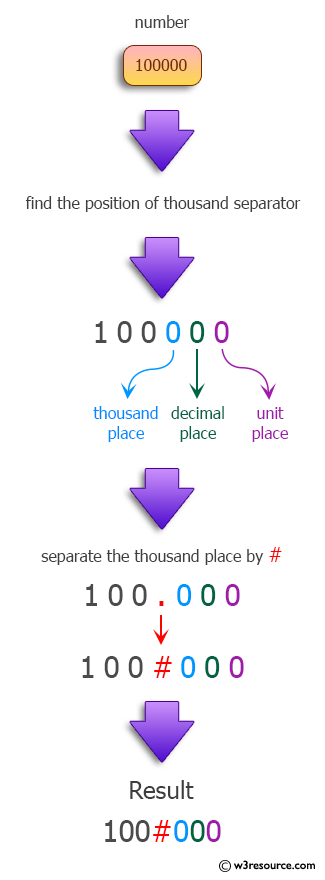
Flowchart :
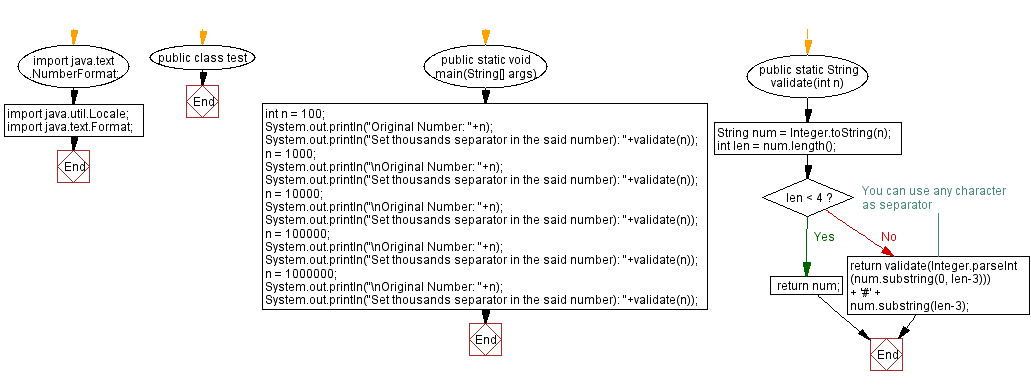
For more Practice: Solve these Related Problems:
- Write a Java program to format a number with commas as thousand separators using DecimalFormat.
- Write a Java program to manually insert thousand separators into an integer string using StringBuilder.
- Write a Java program to convert a large number into a locale-specific string with thousand separators.
- Write a Java program to implement a custom method that processes a numeric string and adds thousand separators.
Go to:
PREV : Remove 'p', 'q', 'r' Letters.
NEXT : Remove Non-Alphanumeric.Java Code Editor:
Contribute your code and comments through Disqus.
What is the difficulty level of this exercise?
Test your Programming skills with w3resource's quiz.
